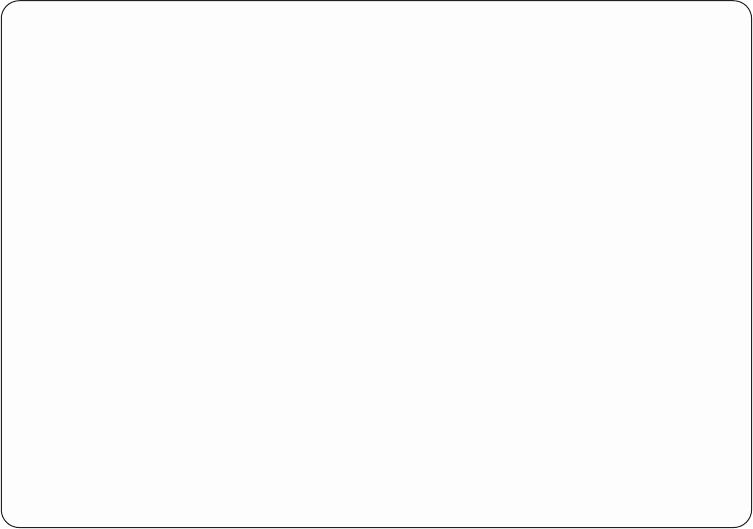
v The remaining text on a line is one of the following:
– Modem command or response
– Informational message
– Inbound or outbound text itself
Figure 93 shows an example of the information AS/400 places into the connection
dialog script spooled file output.
You can use the connection script spooled file output to accomplish the following:
v Debug connection scripts.
v Ensure that the commands being sent to the modem are correct.
v Ensure that the expected modem responses are returned.
Dial-In (*ANS) Point-to-Point Profile Parameters
This topic provides explanations of the parameters available on the dial-in profile.
Enter CFGTCPPTP on the command line to get the display shown in Figure 94 on
page 141.
Display Spooled File
File .....: DIALW31 Page/Line 1/6
Control..... Columns 1 - 78
Find ......
10:21:57 === Attempting modem reset.
10:21:57 ==> AT&FS0=0
10:21:57 === Reading modem response.
10:21:58 <==
10:21:58 <== OK
10:22:02 === Attempting modem initialization.
10:22:02 ==> AT&D2&C1X4V1Q0S7=70¬N6&K3%C1E0&S1
10:22:02 === Reading modem response.
10:22:02 <== AT&D2&C1X4V1Q0S7=70¬N6&K3%C1E0&S1
10:22:02 <== OK
10:22:06 === Attempting modem dial/answer.
10:22:06 ==> ATDT9,,752-4622
10:22:07 === Reading modem response.
10:22:12 === Reading modem response.
10:22:37 <==
10:22:37 <== CONNECT 19200/V42BIS
10:22:37 ==>
10:22:41 <== login:
10:22:41 ==> sliptest8
10:22:45 <== password:
10:22:45 ==> ********
10:22:45 === Establishing remote host connection.
10:27:08 === Remote host connection ended.
Figure 93. Work With Job Spooled Files-Spooled Output From a SLIP Job
140 OS/400 TCP/IP Configuration and Reference V4R4


















