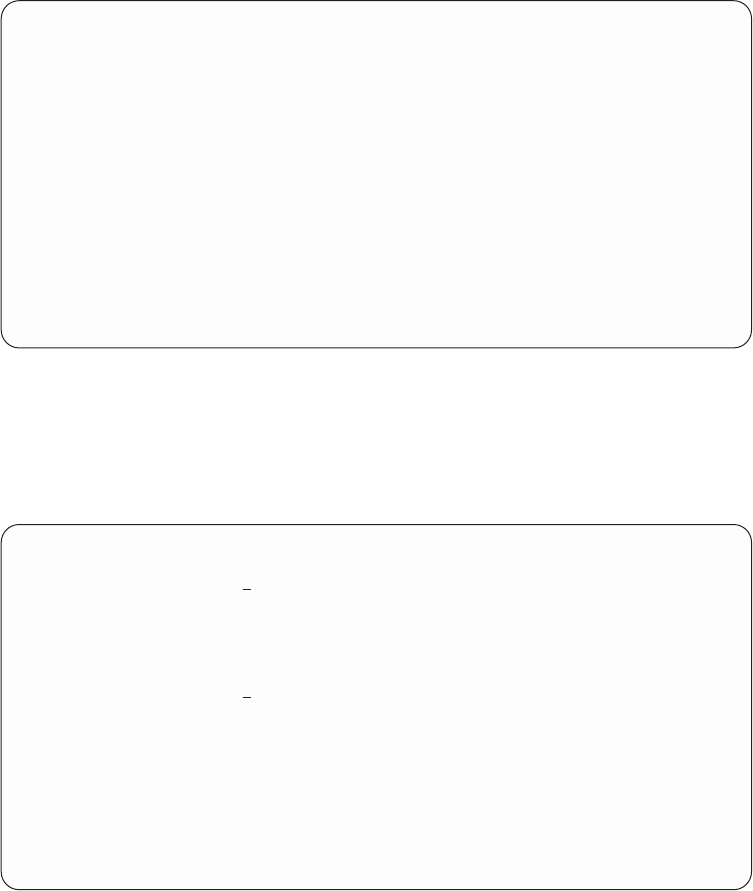
2. Set
Mail service level
to 1 (User index) and
Preferred address
to 1 (User
ID/Address) as shown.
If the text is converted to a code page other than US_ASCII or Latin_1
(ISO-8859-1), the OfficeVision/400 non-convert option for FFT must be set.
Otherwise the results are unpredictable.
ASCII-to-EBCDIC Conversion
Figure 199 on page 316 shows how the POP server handles mail going from ASCII
to POP mail or EBCDIC.
Add Directory Entry
Type choices, press Enter.
User ID/Address.... USER1 SYS1
Description...... Fred
System name/Group... TCPIP ________ F4 for list
User profile ..... USER1. F4 for list
Network user ID.... ___________________________________________________
Name:
Last ........ ____________________________________________
First........ ______________________
Middle ....... ______________________
Preferred...... ______________________
Full ........ ___________________________________________________
Figure 197. Add Directory Entry (ADDDIRE) — Display 3
Type choices, press Enter
Mail service level . . 1 1=User index
2=System message store
3=Other mail service
For choice 3=Other mail service:
Field name .... __________ ______ F4 for list
Preferred address: ...1 1=User ID/Address
2=O/R Name
3=SMTP Name
4=Other preferred address
Address type .....________ F4 for list
For choice 4=Other preferred address:
Field name .... __________ ______ F4 for list
More...
F3=Exit F4=Prompt F5=Refresh F12=Cancel F18=Display location details
F19=Add name for SMTP
Figure 198. Add Directory Entry (ADDDIRE) — Display 4
Chapter 9. Post Office Protocol (POP) Mail Server 315


















