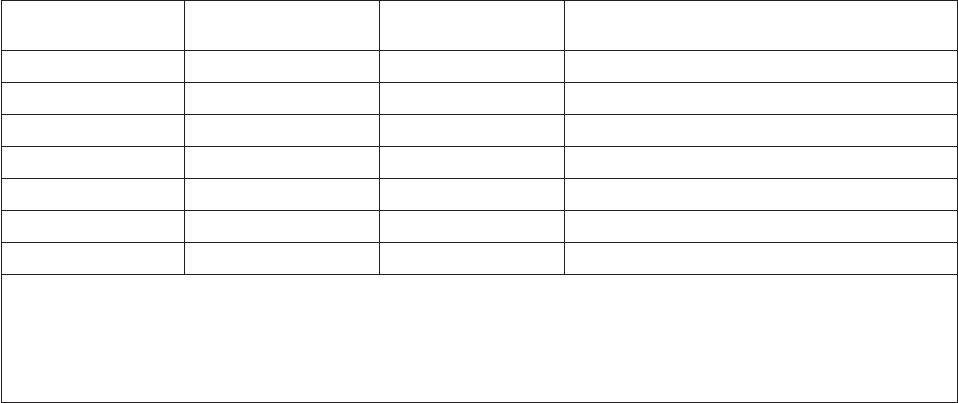
Although you can send transformed files to another AS/400 (as type *USERASCII),
this is more used when the destination system is a non-AS/400 system, using the
options DESTTYP(*OTHER) and TRANSFORM(*YES) (assuming that the printer
device type of the spooled file is *SCS or *AFPDS).
Most non-AS/400 LPD receivers expect the data in ASCII format. Unless the printer
device type attribute is already *USERASCII, you need to transform the file.
If you know that the destination system supports the printer device type of the
spooled file, send it without transforming it. For example, you can send spooled files
with a printer device type of AFPDS to Print Services Facility/2 (DESTTYP(*PSF2)).
When sending *AFPDS files, you must consider any external resources of that file.
These resources, such as fonts and overlays, must also reside on the destination
system to allow the file to print correctly.
In addition to AFPDS data, you can send *SCS data to PSF/2. When you send
*SCS data, you must specify TRANSFORM(*YES) and MFRTYPMDL(*IBM5202).
These values result in the best print fidelity.
When specifying that a file must be transformed from *SCS or *AFPDS to *ASCII,
you need to specify the type of ASCII printer (MFRTYPMDL parameter). You can
also specify a workstation customizing object that affects how the transform is done
(MFRTYPMDL(*WSCST)). For more information about the relationship between the
host print transform function and the workstation customizing object, see
Workstation Customization Programming
.
You can also use your own program to handle transformation of the data. User data
transform programs must be written to the
Writer Transform Exit Program
interface.
For more information on this interface, see
Writer Transform Exit Program
in the
System API Reference
. The name and library of this program are entered in the
USRDTATFM parameter. This parameter is prompted only when you select
TRANSFORM(*NO) to not use the AS/400 host print transform.
Table 32. Common Parameter Settings When Using SNDTCPSPLF
Destination System
Type Data Stream Type Transform Value Manufacturer Type and Model
*AS400 *SCS or *AFPDS *YES Specify type of ASCII printer
*AS400 Any *NO Leave blank
*PSF2 *AFPDS *NO Leave blank
*PSF2 *SCS *YES *IBM5202
1
*PSF2 *USERASCII
2
*NO Leave blank
*OTHER *SCS or *AFPDS *YES Specify type of ASCII printer
*OTHER *USERASCII
2
*NO Leave blank
Notes:
1. Choose the highest function printer supported by PSF/2.
2. *USERASCII does not necessarily mean that the data stream for the spooled file is ASCII. It means that the data
was spooled without being examined or validated by an AS/400 business computing system.
LPR Support of PostScript Printers
The HPT on the AS/400 converts an SCS or AFPDS spooled file to ASCII format.
The
Image Print Transform
added in Version 4 Release 2 converts image or
PostScript *USERASCII spooled files into various ASCII formats and non-ASCII
Chapter 11. Line Printer Requester (LPR) 351


















