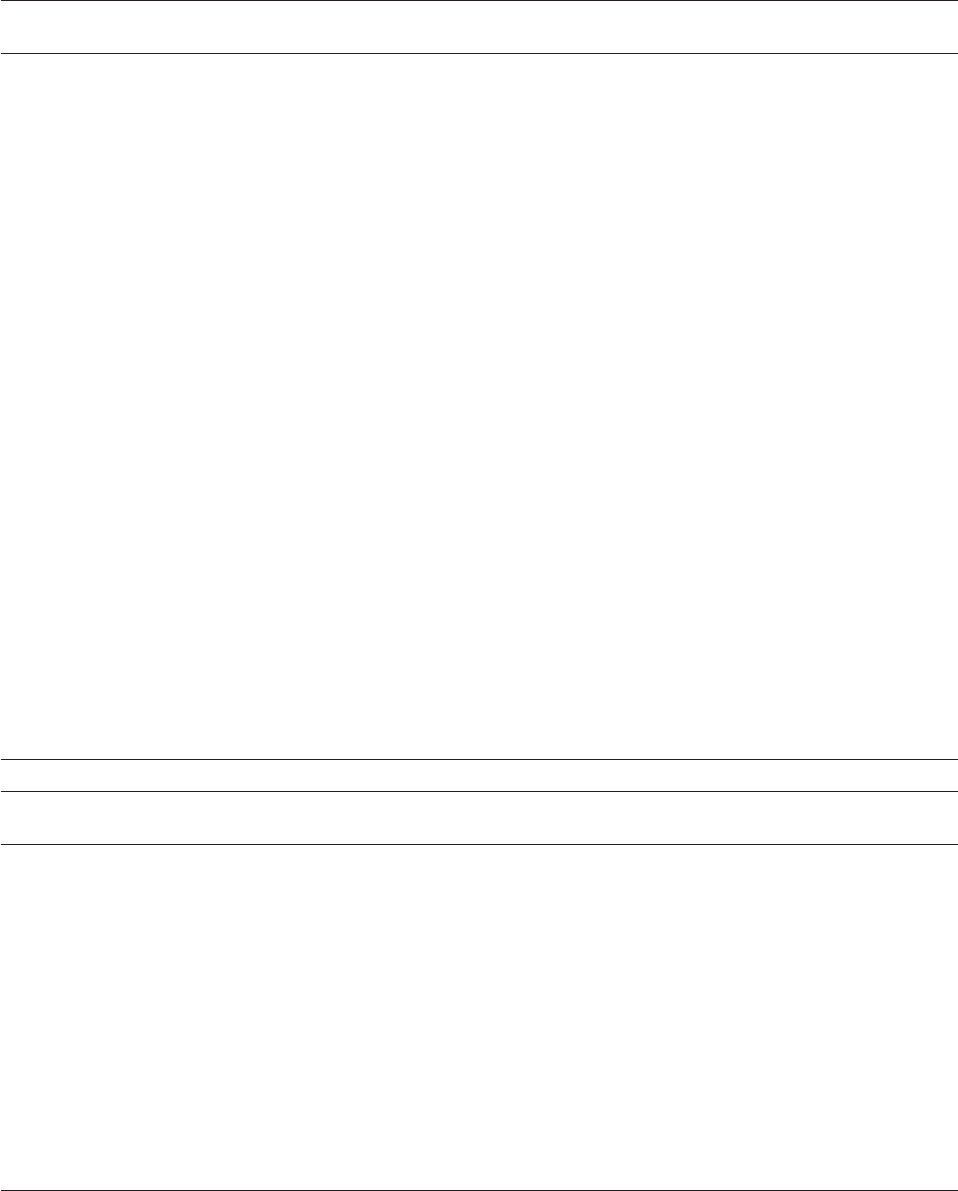
PA1PF5(*RESET) PA1PF6(*SAME) PA1PF7(*SAME)
PA2PF2(*F22) PA2PF3(*F23) PA2PF4(*F24)
PA2PF10(*F20)
CALLCMD: CALL PGM(QCMD)
ENDPGM
Table 70. 5250 Keyboard Mapping from DOS TN3270 (PC/TCP)
5250 Function
Keys Keystrokes for DOS on the PS/2 System
F1 F1
F2 F2
F3 F3
F4 F4
F5 F5
F6 F6
F7 F7 (This is the Roll Down or Page Up key)
F8 F8 (This is the Roll Up or Page Down key)
F9 F9
F10 F10
F11 F11
F12 F12
F13 Shift_F3 (Hold down the Shift key and press F3)
F14 Shift_F4 (Hold down the Shift key and press F4)
F15 Shift_F5 (Hold down the Shift key and press F5)
F16 Shift_F6 (Hold down the Shift key and press F6)
F17 Shift_F7 (Hold down the Shift key and press F7)
F18 Shift_F8 (Hold down the Shift key and press F8)
F19 Shift_F9 (Hold down the Shift key and press F9)
F20 Shift_F10 (Hold down the Shift key and press F10)
F21 Ctrl_F1 (Hold down the Ctrl key and press F1)
F22 Ctrl_F2 (Hold down the Ctrl key and press F2)
F23 Ctrl_F3 (Hold down the Ctrl key and press F3)
F24 Ctrl_F4 (Hold down the Ctrl key and press F4)
SysReq Alt_F1+F1 (Hold down the Alt key and press F1, release both, then press F1)
Clear Alt_F1+F3 (Hold down the Alt key and press F1, release both, then press F3)
Print Screen Alt_F1+F4 (Hold down the Alt key and press F1, release both, then press F4)
Error Reset Alt_F1+F5 (Hold down the Alt key and press F1, release both, then press F4)
Field Exit KP_+Tab (Press the Keypad ″-″ release, then press Tab)
Table 71. 5250 Keyboard Mapping from OS/2 TN3270 (PMANT)
5250 Function
Keys Keystrokes for OS/2 on the PS/2 System
F1 F1
F2 F2
F3 F3
F4 F4
F5 F5
F6 F6
F7 F7 (This is the Roll Down or Page Up key)
F8 F8 (This is the Roll Up or Page Down key)
F9 F9
F10 F10
F11 F11
F12 F12
F13 Shift_F3 (Hold down the Shift key and press F3)
F14 Shift_F4 (Hold down the Shift key and press F4)
532 OS/400 TCP/IP Configuration and Reference V4R4


















