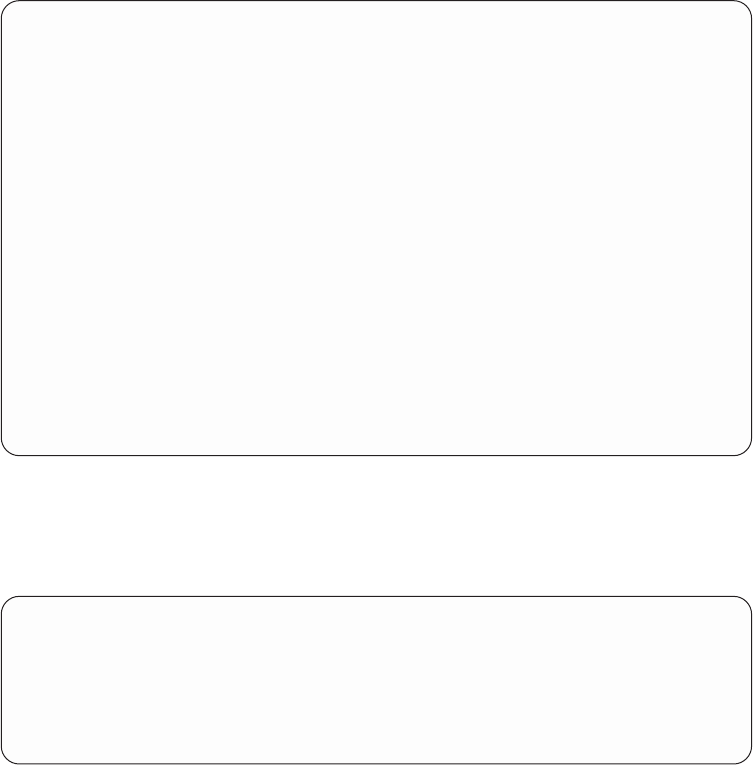
Displaying TCP/IP Route Information
To display TCP/IP route information:
1. On the Work with TCP/IP Network Status menu, type 2 on the command line or
enter the WRKTCPSTS *RTE command.
2. Press the Enter key.
The first of the two Display TCP/IP Route Information displays is presented as
shown in Figure 48 on page 69.
Display TCP/IP Route Details
System: SYSNAM04
Route information:
Route destination.............: 9.125.87.0
Subnet mask................: 255.255.255.0
Next hop host name ............: sysnam04.endicott.ibm. >
Next hop .................: *DIRECT
Type of service..............: *MAXTHRPUT
Route available..............: *YES
Route type ................: *DIRECT
Route source ...............: *CFG
Change date/time .............: 04/26/94 14:32:32
Route maximum transmission unit......: 1989
Reference count..............: 0
Local interface information:
Internet address .............: 9.125.87.10
Subnet mask...............: 255.255.255.0
Network address.............: 9.125.87.0
More...
Press Enter to continue.
F3=Exit F6=Print F12=Cancel F22=Display entire field
Figure 46. Display TCP/IP Route Details, Display 1 of 2
Display TCP/IP Route Details
System: SYSNAM04
Interface status .............: Active
Line description .............: TRNLINE
Line type.................: *TRLAN
Figure 47. Display TCP/IP Route Details, Display 2 of 2
68 OS/400 TCP/IP Configuration and Reference V4R4


















