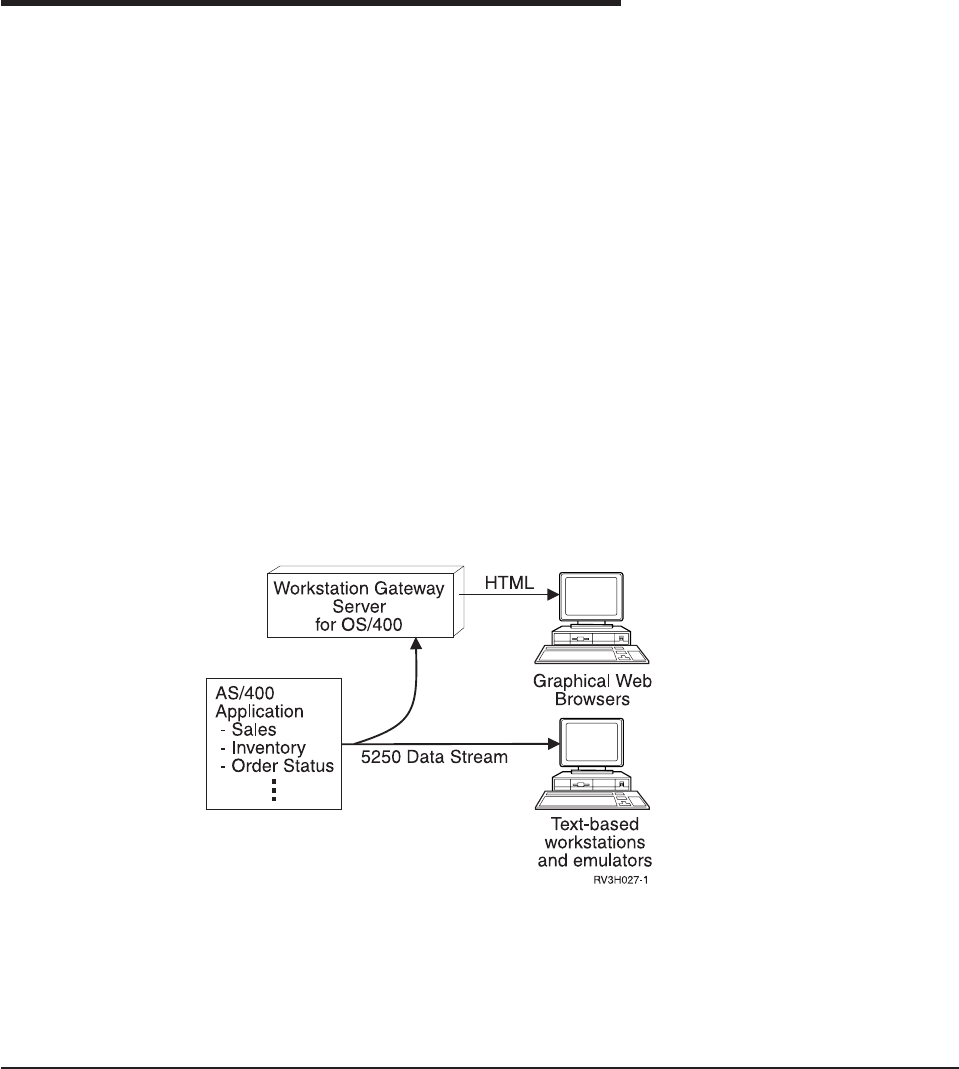
Chapter 10. Workstation Gateway Server
The workstation gateway server (WSG) is a TCP/IP application that transforms
AS/400 5250 data streams to Hypertext Markup Language (HTML) for dynamic
display on Web browsers. This allows you to run AS/400 applications from any
workstation that has a Web browser.
The workstation gateway server provides capabilities that are similar to those when
you use the character interface to an AS/400 system or when you use the Graphical
Access function of Client Access.
To access an AS/400 system from a Web browser, specify the URL of the
workstation gateway server.
Without a workstation gateway server, your applications send out 5250 data
streams that an emulator converts to text for display on a workstation. With a
workstation gateway server, your applications send out the same 5250 data
streams, but the AS/400 system converts the data stream for display by Web
browsers. The AS/400 system converts the 5250 data to HTML, which the Web
browsers use for their displays. Figure 200 shows you how the AS/400 system does
this.
Your applications continue to work, unchanged, but you can add graphics to them if
you use the workstation gateway server to access them. The book
DDS Reference
provides more information about adding graphics to applications.
Accessing Workstation Gateway Functions through Operations
Navigator
You can access workstation gateway server functions from a command line
interface or from Operations Navigator. Not all of the workstation gateway server
functions are available on both interfaces. However, most workstation gateway
server functions are available
only
through Operations Navigator.
This chapter discusses how to start, stop, and configure the workstation gateway
server from the command line interface. It does not document any of the Operations
Figure 200. AS/400 Support of workstation gateway server
© Copyright IBM Corp. 1997, 1999 319


















