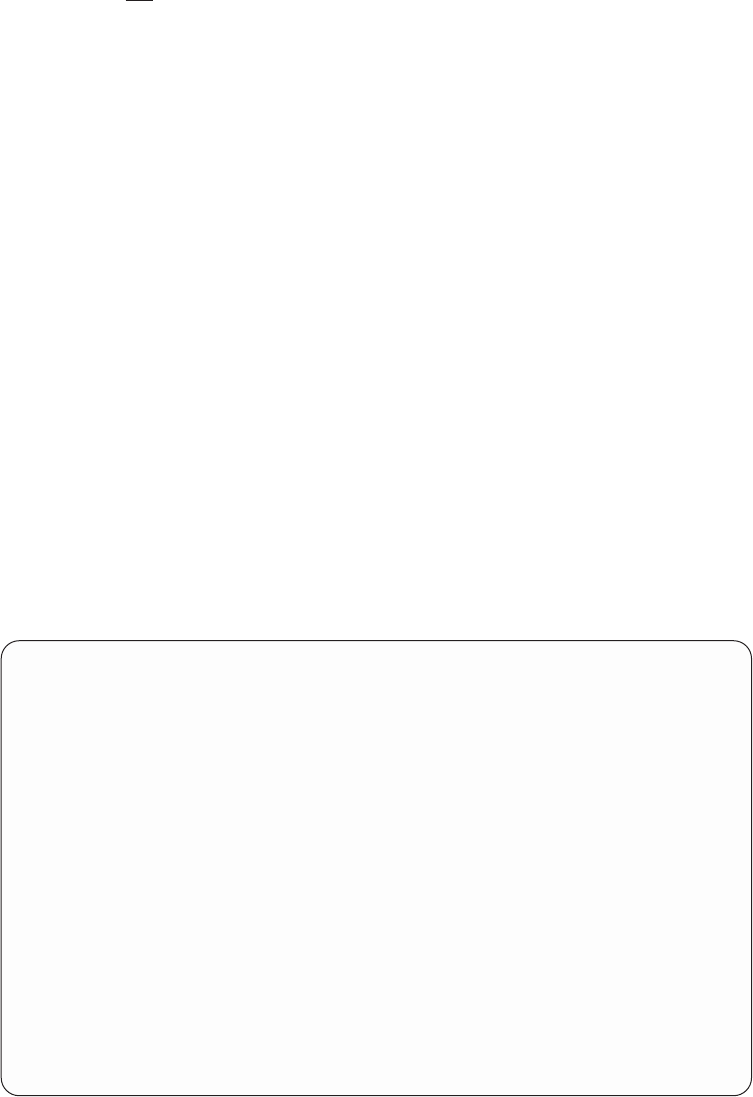
Note that it is not possible to specify the library name at the local host on the
MGET subcommand itself. The local user’s working directory is used. This is set
automatically at sign-on time. You can use the LCD subcommand to change it for
the duration of the FTP Session. See Figure 156.
Note: The FTP Client Local Working Directory and the current library on the FTP
client system may be different libraries. The LCD subcommand does not
change the current library, but the Change Current Library (CHGCURLIB) CL
command changes both the working directory and the current library.
For example, examine the results of this series of commands:
SYSCMD CHGCURLIB XYZLIB
After this command is issued, the working directory and the current library are both
XYZLIB.
LCD GHSLIB
After this command is issued, the working directory is changed to GHSLIB, but the
current library remains as XYZLIB.
SYSCMD CHGCURLIB ABCLIB
After this command is issued, both the working directory and the current library are
changed to ABCLIB.
Also note that the CD subcommand changes the current library on the server
system when the server is an AS/400.
If the local member name exists and REPLACE is specified, the old member is
replaced with the new one. If REPLACE is not specified, an error message is
displayed and the MGET operation does not run for any members that already
exist.
File Transfer Protocol
Previous FTP subcommands and messages:
Connecting to host name SYSNAM02 at address 9.4.73.250 using port 21.
220-QTCP at SYSNAM02.
220 Connection will close if idle more than 5 minutes.
>
331 Enter password.
230 GWIL logged on.
OS/400 is the remote operating system. The TCP/IP version is "V4R2M0".
250 Now using naming format "0".
257 "QGPL" is current library.
> lcd gerrylib
Local working directory is GERRYLIB.
Enter an FTP subcommand.
===>
F3=Exit F6=Print F9=Retrieve
F17=Top F18=Bottom F21=CL command line
Figure 156. LCD Subcommand
Chapter 7. File Transfer Protocol (FTP) Client 249


















