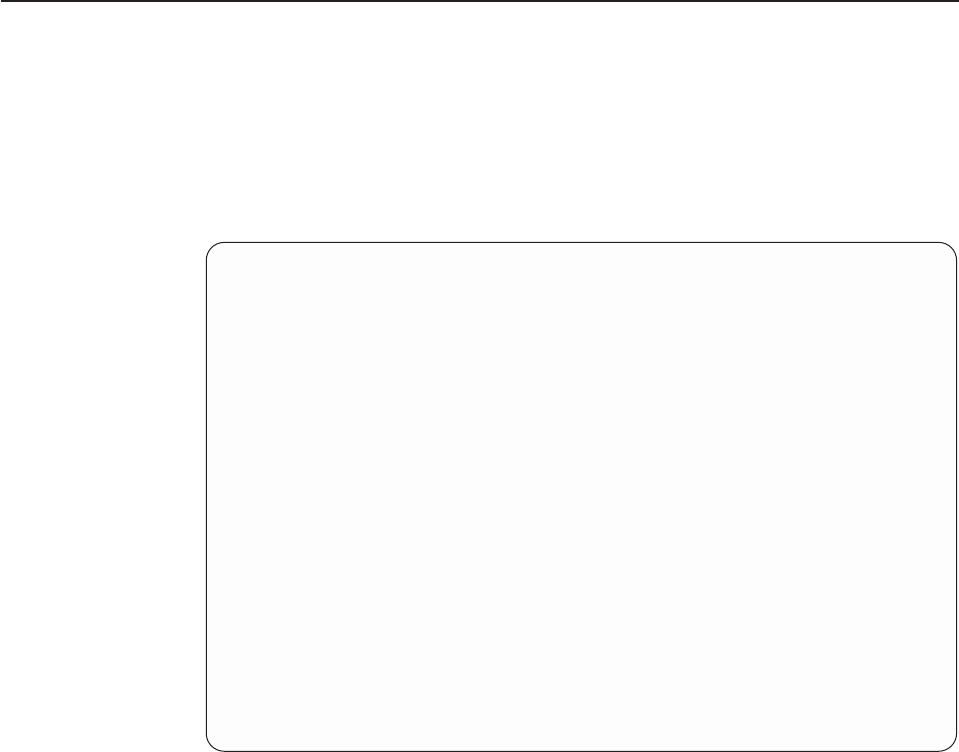
4. If the mail is not being delivered to OfficeVision users, ensure that the SNADS
subsystem is running. Use WRKACTJOB SBS(QSNADS) to look for jobs
running in this subsystem. To start the SNADS subsystem use the STRSBS
SBS(QSNADS) command.
Determining Problems with the Workstation Gateway Server
You can use the Work with Active Jobs (WRKACTJOB) command to check on the
status of server jobs, as follows:
WRKACTJOB SBS(QSYSWRK)
When the server is not active, the Work with Active Jobs display might be similar to
Figure 280:
When the workstation gateway server is active, this display will show that there are
at least two workstation gateway server (WSG) jobs running: one in status TIMW
and one in SELW. There will be only one job in the TIMW status. There may be
several jobs in the SELW status depending on the number of clients per server that
you have configured for WSG.
To find out if server jobs have ended abnormally, check for spooled files owned by
the QTMTWSG user profile.
First Failure Data Capture (FFDC)
Irrecoverable errors attempt to log FFDC information to simplify customer
intervention in collecting debug data. Two types of FFDC symptom records can be
created: RCxxxxyyyy and MSGxxxxxxx. The RC-type string occurs at known
locations in the source code, and usually indicates a problem with the installation
Work with Active Jobs RS002
04/29/96 15:06:43
CPU %: .0 Elapsed time: 00:00:00 Active jobs: 157
Type options, press Enter.
2=Change 3=Hold 4=End 5=Work with 6=Release 7=Display message
8=Work with spooled files 13=Disconnect ...
Opt Subsystem/Job User Type CPU % Function Status
QTWSG83808 QTMTWSG BCH .0 SELW
QTWSG83853 QTMTWSG BCH .0 TIMW
Bottom
Parameters or command
===>
F3=Exit F5=Refresh F10=Restart statistics F11=Display elapsed data
F12=Cancel F23=More options F24=More keys
Figure 280. WRKACTJOB SBS(QSYSWRK) — Display 2
480 OS/400 TCP/IP Configuration and Reference V4R4


















