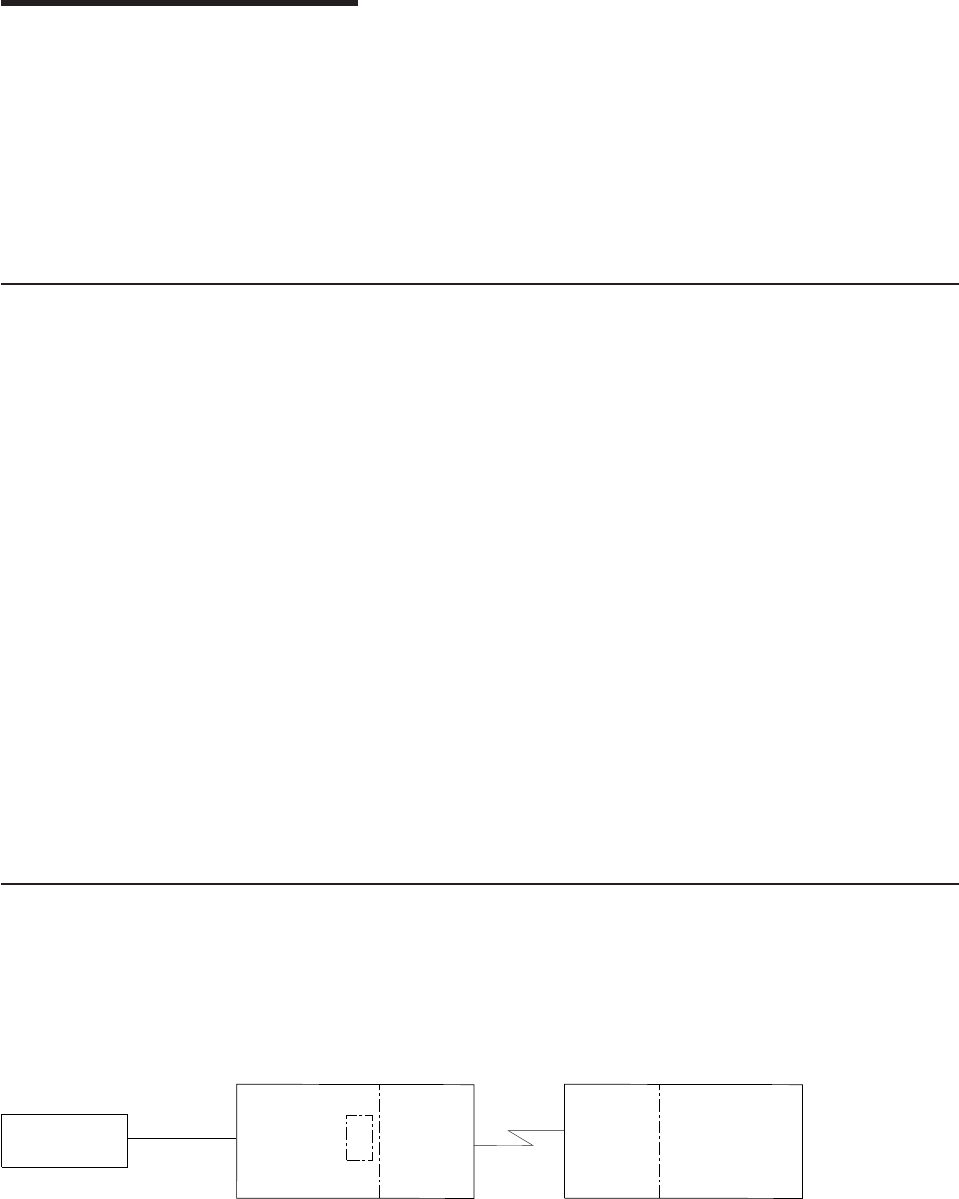
Chapter 5. Telnet Client
Important note: A thorough and in-depth explanation of Telnet is beyond the scope
and purpose of this document. The majority of material on the Telnet client
application is covered in the AS/400e Information Center under the TCP/IP topic.
For more information see “TCP/IP Topics in the Information Center” on page xv.
The topics that remain in this chapter include conceptual and reference information
on the Telnet client 3270 and VTxxx full-screen modes.
5250 Full-Screen Mode Considerations
This material is covered in the AS/400e Information Center under the TCP/IP
topic. For more information see “TCP/IP Topics in the Information Center” on
page xv.
TN5250—Start TCP/IP Telnet Command
The following optional parameters on the STRTCPTELN or Telnet command are
applicable during a 5250 full-screen mode session:
v Timeout wait for host (INZWAIT)
v Keyboard language type (KBDTYPE) (See “TN3270 or TN5250—Specifying
Keyboard and Character Sets” on page 160)
v Port number of the remote host server application (PORT)
TN5250—Screen Size
Telnet 5250 full-screen mode supports the following screen sizes:
v 1920-character (24 x 80) on all 5250 display stations.
v 3564-character (27 x 132) on 3180 Model 2; 3197 Models D1, D2, W1, W2; and
3477 Models FA, FC, FD, FE, FG, FW.
3270 Full-Screen Mode Considerations
The 3270 full-screen mode is activated by negotiating 327x workstation support with
the remote Telnet server application. A typical example of a Telnet client 3270 mode
environment is shown in Figure 105.
3270 full-screen support is negotiated with any Telnet server application that
supports 3270 full-screen (rather than 5250) applications. An example of such a
IBM or Other System
TCP/IP
AS/400 System
TELNET
3270
Server
Support
TELNET
Client
Support
Physical
Device
Description
Display
Device
RV3H025-0
Figure 105. Typical Telnet 3270 Mode Environment (Telnet Client)
© Copyright IBM Corp. 1997, 1999 159
|
|
|
|
|
|
|
|
|


















