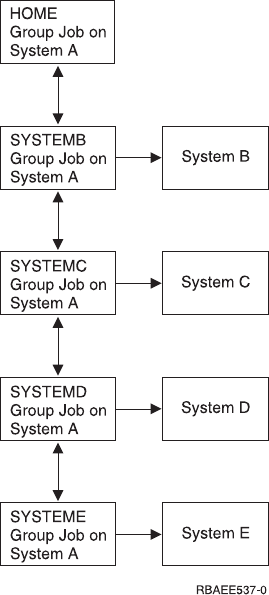
When you want to end the group job, use the End Group Job (ENDGRPJOB)
command.
When you are in a Telnet session, you can switch to another group job by pressing
the ATTN key and then typing TFRGRPJOB on the command line.
Workstation Type Negotiations and Mappings
Table 19 shows a list of virtual display stations that the server system uses to match
the physical display stations of the client system.
If you are not sure what emulation package you are running, you need to determine
what your virtual display device is. You can use the Work with Job (WRKJOB)
command to find out what it is. You are shown the job name at the top of the
display. This is the name of the virtual display device associated with your job. By
default, the naming convention is QPADEV
xxxx
, where
xxxx
is an alphanumeric
character.
To determine the device type, type:
WRKCFGSTS *DEV QPADEVxxxx
You can work with your device description. Type an 8 (Work with description) next
to the name of the device. You are shown the device type. You can then determine
from the device type whether you are running in full-screen mode for 3270, 5250,
VT100, or VT220.
Chapter 6. Telnet Server 229


















