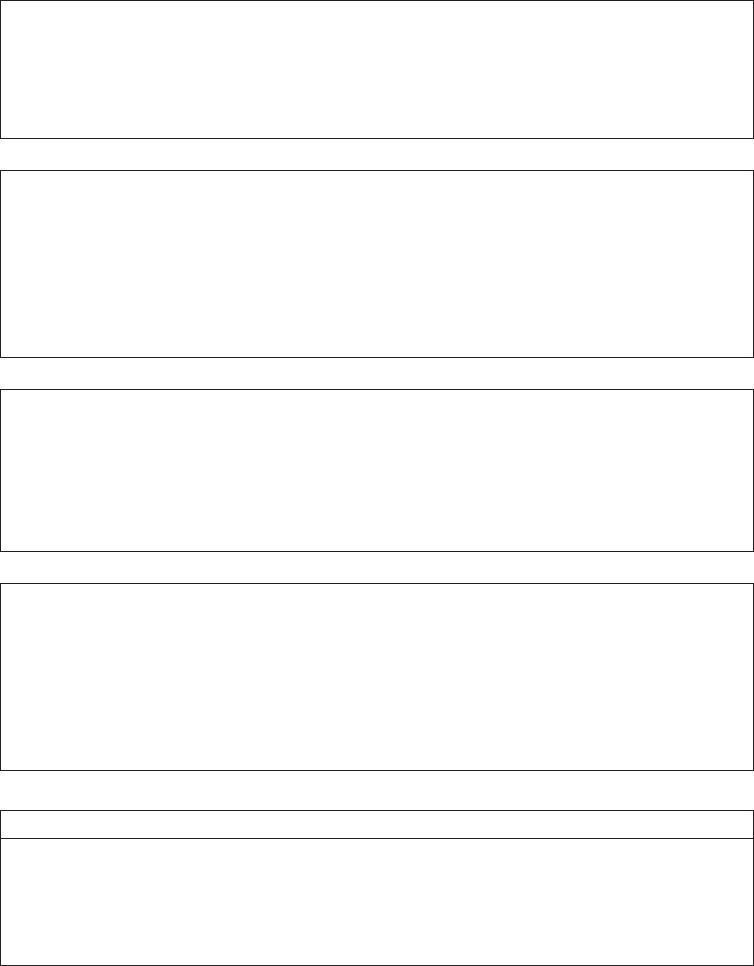
Table 56. Trivial File Transfer Protocol CL Commands
CL Command
Change TFTP Attributes (CHGTFTPA)
1
Notes:
1. *IOSYSCFG is the level of authority required by this TCP/IP CL command to use or
change any object.
Table 57. Route Daemon CL Commands
CL Command
Change RouteD Attributes (CHGRTDA)
1
Configure TCP/IP RouteD (CFGTCPRTD)
1
Work with RouteD Configuration (WRKRTDCFG)
Notes:
1. *IOSYSCFG is the level of authority required by this TCP/IP CL command to use or
change any object.
Table 58. Remote Execution CL Commands
CL Command
Change REXEC Attributes (CHGRXCA)
1
Configure TCP/IP REXEC (CFGTCPRXC)
1
Notes:
1. *IOSYSCFG is the level of authority required by this TCP/IP CL command to use or
change any object.
Table 59. HTTP Server Commands
CL Command
Change HTTP Attributes (CHGHTTPA)
1
Configure TCP/IP HTTP (CFGTCPHTTP)
Work with HTTP Configuration (WRKHTTPCFG)
Notes:
1. *IOSYSCFG is the level of authority required by this TCP/IP CL command to use or
change any object.
Table 60. Workstation Gateway Server commands
CL Command
Change Workstation Gateway Server Attributes (CHGWSGA)
Notes:
1. *IOSYSCFG is the level of authority required by this TCP/IP CL command to use or
change any object.
Authority can be changed using the RVKOBJAUT command and the GRTOBJAUT
command. To remove the authority of the QSYSOPR user profile to the
ENDTCPCNN command, the following example command may be used:
RVKOBJAUT OBJ(ENDTCPCNN)
OBJTYPE(*CMD) USER(QSYSOPR)
AUT(*USE)
To give another user authority to the ENDTCPCNN command, the GRTOBJAUT
command can be used as follows:
GRTOBJAUT OBJ(ENDTCPCNN)
OBJTYPE(*CMD) USER(RUNEB)
AUT(*USE)
512 OS/400 TCP/IP Configuration and Reference V4R4


















