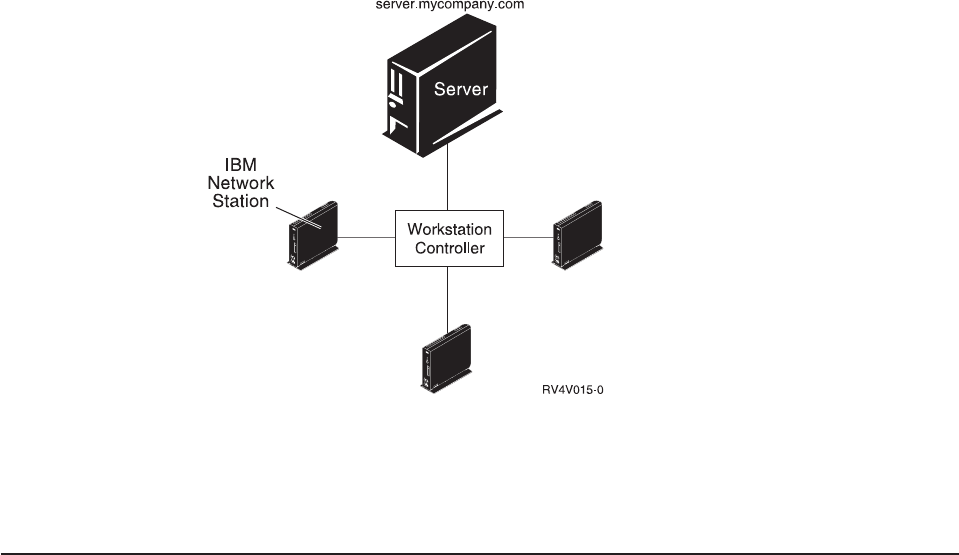
For more information on Twinax networks, see
Network Station Manager Installation
and Use, SC41–0664–00
.
Migrating an Existing BOOTP Configuration
Migrating to DHCP means that BOOTP client data on the server becomes available
to the DHCP server, and DHCP can then service those clients. BOOTP and DHCP
cannot operate at the same time on the same system. You can disable the BOOTP
server at any time.
Unless your system is new, it might have an existing BOOTP configuration. In this
instance, you can choose to migrate client data now and disable the BOOTP server
at a later time. Be aware, however, that a client data migration to DHCP represents
a point-in-time. This means that the client data as migrated to DHCP might not
necessarily match the client data as it is known by BOOTP at the time you disable
it. Consider migrating BOOTP client data and then turning off the BOOTP server at
a time when clients are not on the system.
In Operations Navigator, you can migrate a BOOTP configuration to DHCP by using
either the New DHCP Configuration wizard or the Migrate BOOTP dialog.
Whenever you use the New DHCP Configuration wizard to create a new
configuration, the wizard checks for an existing BOOTP configuration. If one is
detected, the wizard asks if you want to migrate the configuration to the DHCP
server configuration.
For instructions on migrating BOOTP to a new or existing DHCP configuration, see
the online help in Operations Navigator.
Figure 246. Twinax Network with Server, Three Clients and Workstation Controller
Chapter 17. DHCP Server 419


















