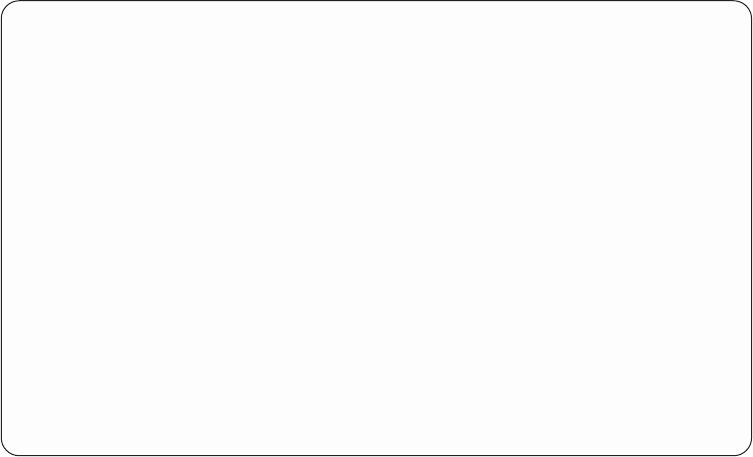
This is the full specification possible. Certain parts can be omitted and defaults can
be taken for them. In this example, $DISK1:[TESTER] uses the default node,
$DISK1 for the device, and TESTER for the directory. Use the CD subcommand to
change this directory.
Different versions of files can exist—files with the same name but different version
number. This occurs when multiple put operations are done to the same file name.
Note: Because the VAX has this version number inherent in the file name,
Wollongong TCP/IP does not support the STOU server subcommand. If
SUNIQUE is turned on at the AS/400, the STOU subcommand is sent when
PUT and MPUT are run, and Wollongong TCP/IP returns an error message
from the VAX.
It is possible to put a logical file from the IBM AS/400 to the VAX. This creates a
normal file on the VAX that contains data according to the view of the logical file.
AS/400-to-AIX (UNIX)
This topic shows how to log on FTP to the RISC System/6000 (RS/6000) system
and how to use the PUT and GET subcommands.
Logon Process for the RISC System/6000 System:
When starting FTP, the user
has to log on to the remote host.
Figure 163 shows the logon process to the RS/6000 system.
This logon is very similar to the FTP logon on an IBM AS/400 business computing
system. It is necessary to have a valid user ID and password for the AIX.
Figure 164 on page 255 shows the results of a QUOTE HELP subcommand, which
lists the subcommands supported by the AIX server software.
File Transfer Protocol
Previous FTP subcommands and messages:
Connecting to host name SYSNAMRS.SYSNAM123.IBM.COM at address 9.4.73.198 using
port 21.
220 sysnamrs.sysnam123.ibm.com FTP server (Version 4.9 Thu Sep 2 20:35:07 CDT
1993) ready.
> root
331 Password required for root.
230 User root logged in.
UNIX Type: L8 Version: BSD-44
Enter an FTP subcommand.
===>
F3=Exit F6=Print F9=Retrieve
F17=Top F18=Bottom F21=CL command line
Figure 163. AIX FTP Logon Process
254 OS/400 TCP/IP Configuration and Reference V4R4


















