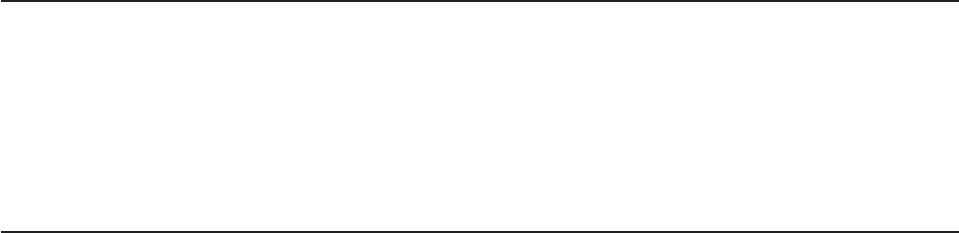
v Using the home directory. The TCP/IP FTP server uses the home directory
specified in the AS/400 user profile. If the specified directory cannot be accessed,
the root directory (/) is used as the home directory.
v Selecting the initial working directory. The initial working directory may be set to
either the user’s current library or the user’s home directory.
Functions Not Supported by FTP Server
v Logging on the AS/400 FTP server is not the same as signing on the AS/400
system. The initial program to call (INLPGM) parameter does not run.
v Transferring selected records within files.
v Selection or omission of fields within records when transferring files. You must
transfer an entire physical or logical record.
Configuring FTP Servers
The TCP/IP Connectivity Utilities for AS/400 licensed program comes with TCP/IP
FTP servers configured. You can configure more servers with the Change FTP
Attributes (CHGFTPA) command. The display is shown in Figure 183 on page 281.
The CHGFTPA command updates a database file called
QUSRSYS/QATMFTP.CONFIG, which is used by the FTP servers.
Starting FTP Servers
To use the command line interface to start the FTP server(s):
The server job for a TCP/IP application must be started in the QSYSWRK
subsystem. If no FTP server jobs are running, the Start TCP/IP Server
(STRTCPSVR) command starts the number of FTP servers that have been
configured and specified to start automatically in the FTP server configuration. If
you have not configured any FTP servers, the FTP servers that have been shipped
with the TCP/IP Utilities licensed program will be started.
Typically, the STRTCP command will start the FTP server job. The only time that is
not true is if you specify *NO for the AUTOSTART parameter in the FTP server
configuration. In this case, the FTP server job is started when STRTCPSVR *FTP is
issued. The STRTCPSVR command overrides the AUTOSTART parameter.
To manually start further FTP server jobs, use the command STRTCPSVR *FTP to
start one additional FTP server.
FTP server jobs remain active for use by subsequent users after a client session
has been ended.
Note: The FTP server cannot start if character conversion is not available between
the system’s default job CCSID and the ASCII CCSID specified by the FTP
attributes. In this case, message TCP3C14, Unable to convert data from
CCSID &1; to CCSID &2,; appears in the FTP server job log. If this situation
occurs, you must specify a different ASCII CCSID for which character
conversion is available by using the CHGFTPA command. CCSID 850, which
contains the IBM PC Latin-1 coded character set, is an ASCII CCSID for
which character conversions are available to all valid job CCSID values.
280 OS/400 TCP/IP Configuration and Reference V4R4
|
|
|
|
|
|
|
|
|
|


















