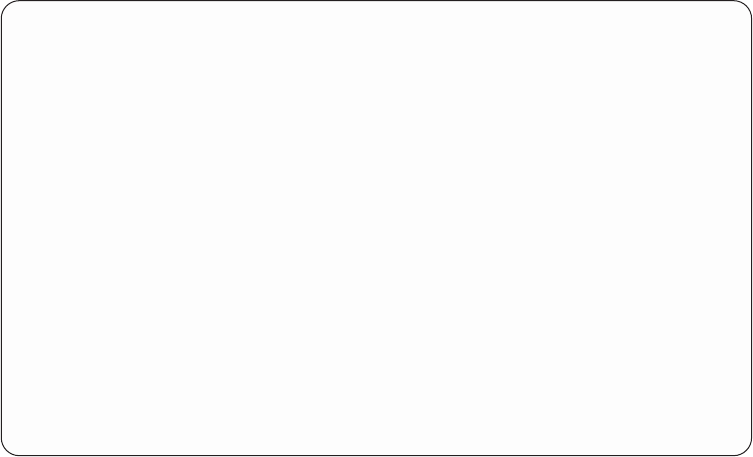
Ending TCP/IP Connections
TCP/IP connections and User Datagram Protocol (UDP) sockets can be ended from
the Work with TCP/IP Connection Status display. To do so:
1. Type 4 in the option field for the lines containing the connections that you want
to end.
2. Press the Enter key.
The Confirm End of TCP/IP Connections displays is then presented as shown in
Figure 41 on page 63.
Work with TCP/IP Connection Status
System: SYSNAM04
Local internet address ...........: *ALL
Type options, press Enter.
4=End 5=Display details
Remote Remote Local Local
Opt Address Port Address Port Type
* * * ftp-con > *TCP
* * * telnet *TCP
* * * telnet *TCP
* * * lpd *TCP
* * 9.125.87.222 1070 *TCP
9.5.1.131 1954 9.125.87.10 telnet *TCP
9.5.1.180 1211 9.125.87.10 telnet *TCP
9.5.15.134 1024 9.125.87.10 telnet *TCP
9.130.38.18 2099 9.125.87.222 telnet *TCP
9.130.38.74 1125 9.125.87.10 telnet *TCP
9.130.38.74 1126 9.125.87.222 telnet *TCP
More...
F5=Refresh F11=Display connection state F13=Sort by column
F14=Display port numbers F22=Display entire field F24=More keys
Figure 40. Work with TCP/IP Connection Status, Display 3 of 3
62 OS/400 TCP/IP Configuration and Reference V4R4


















