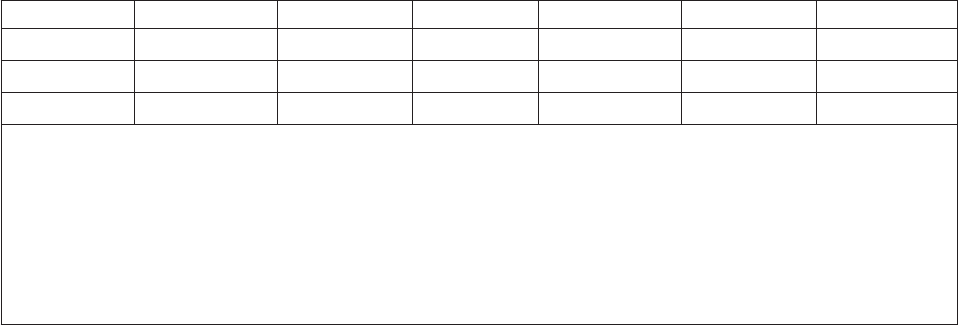
IP Address Mapping
When you use the QDCRDEVD API, your application can map the IP address of
the client to a particular printer. This allows your application to control where and
how to send the print file. This mapping sends print files back to the client’s
workstation, to a network printer or to a printer on the application system.
IP Address Mapping Scenarios
IP address mapping can support a variety of application controlled printing options
as indicated in the three client scenarios that follow. Individual applications are not
limited to these scenarios. It is up to you to decide what you need from your own
application. Overall, the information included in this section provides you with the
tools to restrict , track, or re-route print files as your business dictates.
Client 1: In this scenario, client 5.6.7.8 is at the office and is on subnet 5.6.7.*. All
clients on subnet 5.6.7.* want printouts on a local network printer, hpjet at 5.6.7.22.
This mapping program modifies the default *OUTQ for client 5.6.7.8 with the
command:
CHGOUTQ OUTQ(default) RMTSYS('5.6.7.22') RMTPRTQ('hpjet')
AUTOSTRWTR(1) CNNTYPE(*IP) TRANSFORM(*YES) MFRTYPMDL(*HP560C)
DESTTYPE(*OTHER)
Client 2: In this second scenario, clients on subnet 5.6.8.* handle confidential
information and require a graphics printer that supports overlays (IFPDS type
spooled files). All clients on subnet 5.6.8.* want printouts to secured printer QPRINT
at 5.6.7.23. This mapping program modifies the default *OUTQ for this client with
the command:
CHGOUTQ OUTQ(default) RMTSYS('5.6.7.23') RMTPRTQ('QPRINT')
AUTOSTRWTR(1) CNNTYPE(*IP) TRANSFORM(*NO) MFRTYPMDL(*IBM4029)
DESTTYPE(*OS400)
Client 3: In this third scenario, client 1.2.3.4 is located at home and is using an
Internet Service Provider (ISP). This person wants printouts sent to the LPD server
running on their workstation. To do this, you could use all wildcards as a catchall
entry (use it as the last one) for ISP clients, and have the IP printer address
mapped to the same as the client workstation. This mapping program modifies the
default *OUTQ for this client with the command:
Printer Print IP Client IP User DestType Transform Type/Model
hpjet 5.6.7.22 5.6.7.* STEVENS *OTHER *YES *HP560C
QPRINT 5.6.7.23 5.6.8.* QUSER OS400 *NO IBM4029
LPTL *CLIENT *.*.*.* MURPHY *OTHER *YES IBM42011
IP Address Mapping Rules
1. A ’*’ in column 1 is a comment line, a ’|’ is a field delimiter.
2. A ’*’ character can be used as a wildcard in IP address hops.
3. *CLIENT for the printer IP field means substitute the client IP .
4. DestType must be: *SAME or a valid DESTTYPE parameter value.
5. Transform must be: *SAME or a valid TRANSFORM parameter value.
6. Type/Model must be: *SAME or a valid MFRTYPMDL parameter value.
Figure 145. IP Address Mapping
232 OS/400 TCP/IP Configuration and Reference V4R4


















