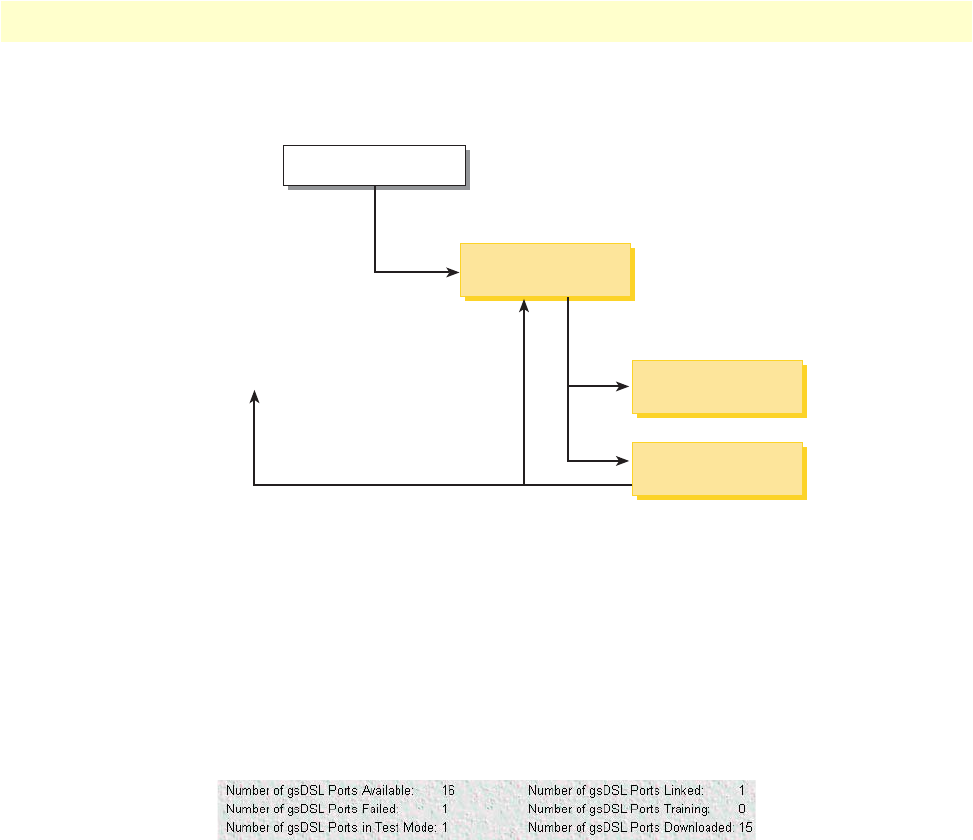
G.SHDSL Port Configuration window 104
Models 2616RC, 3096RC & 3196RC Admin Reference Guide 9 • G.SHDSL (Model 3096RC)
The G.SHDSL Port Configuration window provides links to the windows shown in the figure 40.
Figure 40. G.SHDSL management windows map
The G.SHDSL Port Configuration web management page shows the high-level status summary for all 16
G.SHDSL ports, plus a more detailed summary status for each individual port. The page provides this infor-
mation in two tables:
• G.SHDSL Port Summary Status
• G.SHDSL Port Status (see page 106)
The contents of the two tables is described in subsequent paragraphs.
Figure 41. G.SHDSL port summary status section of G.SHDSL Port Configuration window
G.SHDSL port summary status
The G.SHDSL port summary status section of the G.SHDSL Port Configuration window (see figure 41) dis-
plays the following parameters:
• Number of gshDSL Ports Available (numgshDSLPorts)—Total number of G.SHDSL ports currently avail-
able for use. The sum of the values in Number of G.SHDSL Available and Number of G.SHDSL Failed
will be 16. The T-DAC determines this parameter value during power up when the G.SHDSL modems are
tested for availability or failure.
• Number of gshDSL Ports Failed (numgshDSLPortsFailed)—Total number of G.SHDSL ports with hardware
failures. The sum of the values in Number of G.SHDSL Available and Number of G.SHDSL Failed will be
16. The T-DAC determines this parameter value during power up when the G.SHDSL modems are tested
for availability or failure.
G.SHDSL Port Configuration
G.SHDSL Port Details
G.SHDSL Line
Provision Tool
G.SHDSL Port
Near-End Statistics
Back to
System History window


















