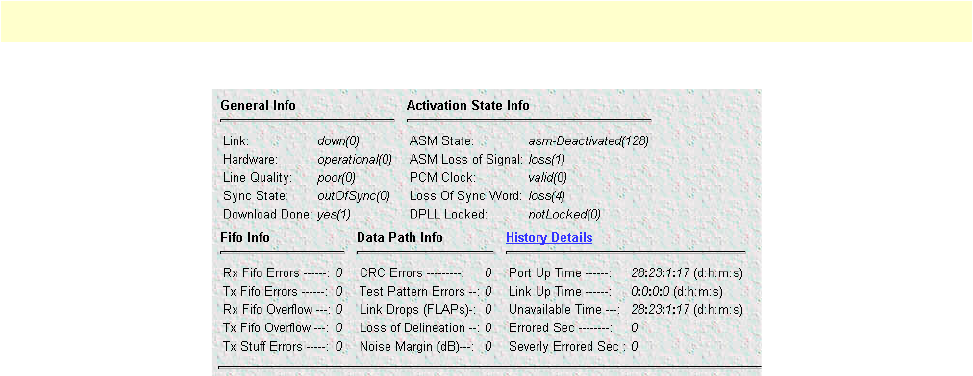
G.SHDSL Port Details window 116
Models 2616RC, 3096RC & 3196RC Admin Reference Guide 9 • G.SHDSL (Model 3096RC)
Figure 54. G.SHDSL Port status and statistics sections of the G.SHDSL Port Details window
G.SHDSL port status and statistics tables
The G.SHDSL Port Details page displays port status and statistics information organized as follows (see
figure 54):
Port Status tables:
• General Info
• Activation State Info (see page 117)
Port Statistics tables:
• Fifo Info (see page 118)
• Data Path Info (see page 118)
• History Details (see page 119)
The following sections describe the contents of each table.
General Info table
The General Info table displays the current values of the following G.SHDSL port parameters:
• Link (gshDSLLinkUp)—Indicates the current state of the G.SHDSL link. One of the following values will
be displayed:
- up(1)
- down(0)
• Hardware (gshDSLHardwareFail)—Indicates the current overall state of the G.SHDSL port hardware, i.e.
the presence or absence of a hardware error condition. One of the following values will be displayed:
- failed(1)
- operational(0)
• Line Quality (gshDSLLineQualityGood)—Provides a highly generalized indication of the signal to noise
ratio on the G.SHDSL line. One of the following values will be displayed:
- good(16)
- poor(0)


















