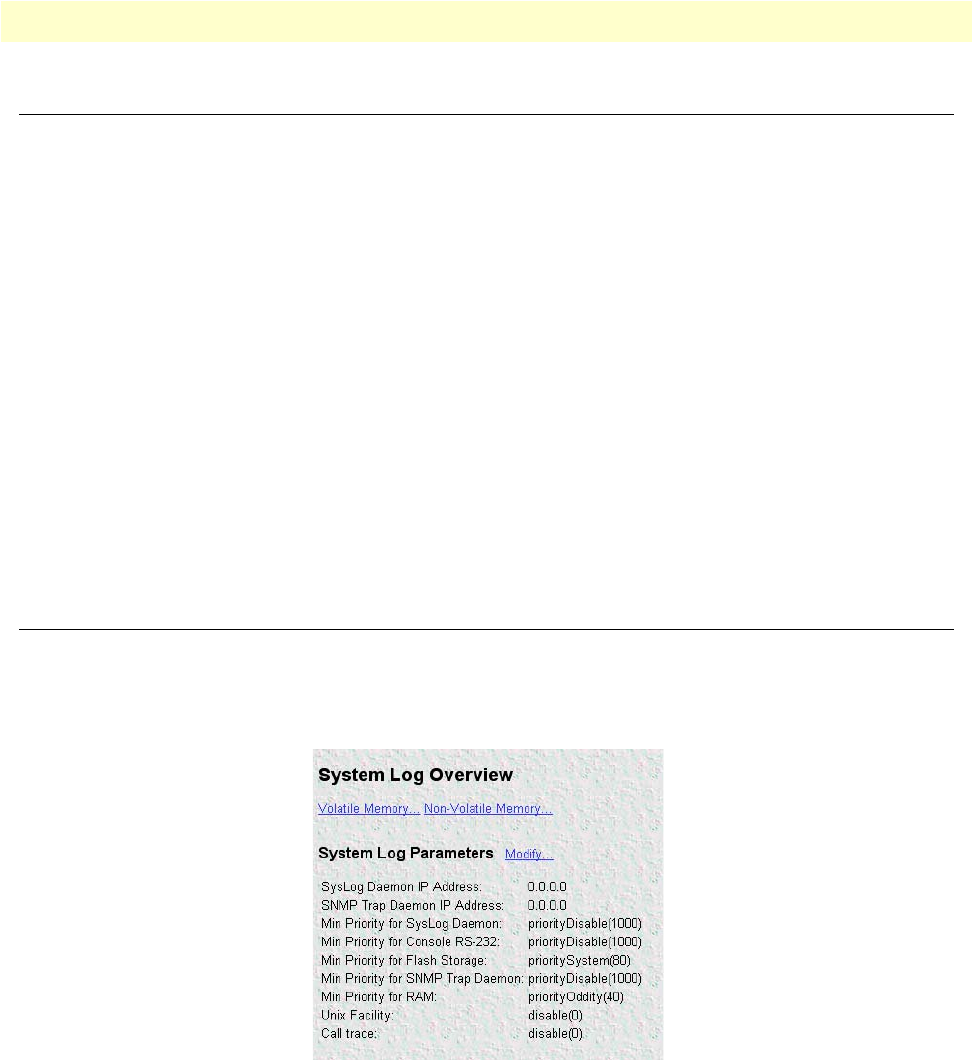
Introduction 275
Models 2616RC, 3096RC & 3196RC Admin Reference Guide 19 • System Log
Introduction
The T-DAC software provides a system log utility. The system log subsystem generates an event message for
certain errors and significant occurrences within the T-DAC system. The T-DAC can store these system log
messages in memory, or send them to another device for processing and/or monitoring by an operator. Each
message type has a defined priority level. You can tell the T-DAC where to send system log messages based on
the priority of the message. The T-DAC can send system log messages to the following destinations:
• Flash memory—The T-DAC’s Non-volatile Read-only Memory (NVRAM)
• RAM—The T-DAC’s Random Access Memory (RAM)
• Config port—The T-DAC’s RS-323 control port presented as an RJ-45 connector on the front panel
• SNMP Trap Daemon—An external host computer running SNMP TRAP Daemon software. An SNMP
Trap Daemon collects and stores SNMP trap messages for processing and/or operator monitoring.
• SysLog Daemon—An external host computer running SysLog Daemon software. A SysLog Daemon col-
lects and stores SysLog messages for processing and/or operator monitoring.
Note
Object identifiers specified in the Patton Enterprise MIB define the
T-DAC’s System Log parameters.
System Log Overview window
The System Log Overview window (see figure 152) provides the means for you to manage the T-DAC’s System
Log subsystem. To display the System Log main window, on the T-DAC’s configuration menu pane, click the
System Log link.
Figure 152. System Log main window


















