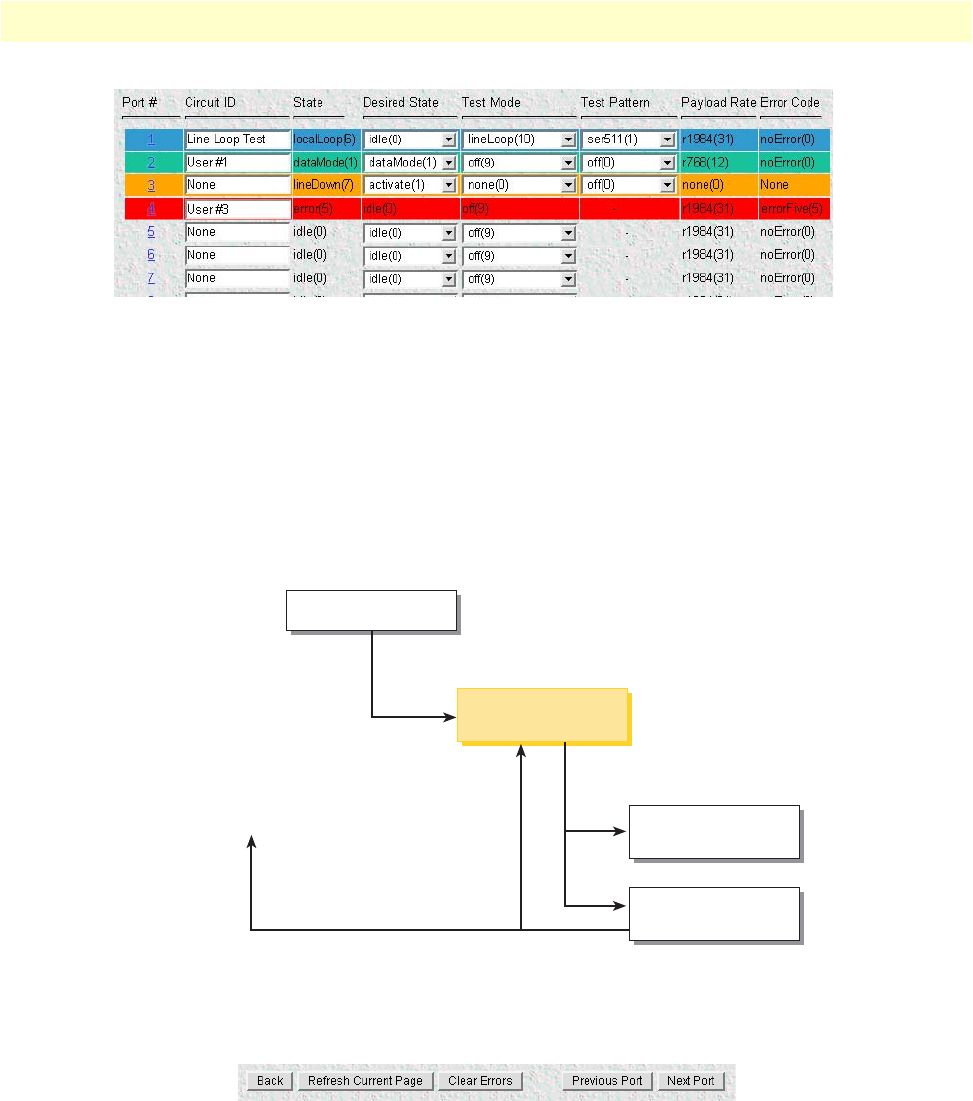
G.SHDSL Port Details window 114
Models 2616RC, 3096RC & 3196RC Admin Reference Guide 9 • G.SHDSL (Model 3096RC)
Figure 51. Port # links
The G.SHDSL Port Details window is organized into the following groups:
• Operator action buttons at the top of the page
• G.SHDSL Port Status and Statistics tables below the operator action buttons
• G.SHDSL Port Parameters tables on the lower part of the page.
The G.SHDSL Port Details window is related to other web management windows via links as show in
figure 52.
Figure 52. G.SHDSL Web Management windows map
The following sections describe the contents of the G.SHDSL Port Details window.
Figure 53. Operator action buttons section of the G.SHDSL Port Details window
Operator action buttons
The G.SHDSL Port Details window provides the following operator action buttons (see figure 53):
• Back—Displays the previous page. When you click the Back button the T-DAC moves you back one level in
the web management windows map (see figure 52 on page 114) to the G.SHDSL Port Configuration win-
dow.
G.SHDSL Ports
G.SHDSL Port Details
G.SHDSL Line
Provision Tool
G.SHDSL Port
Near-End Statistics
Back to
System History window


















