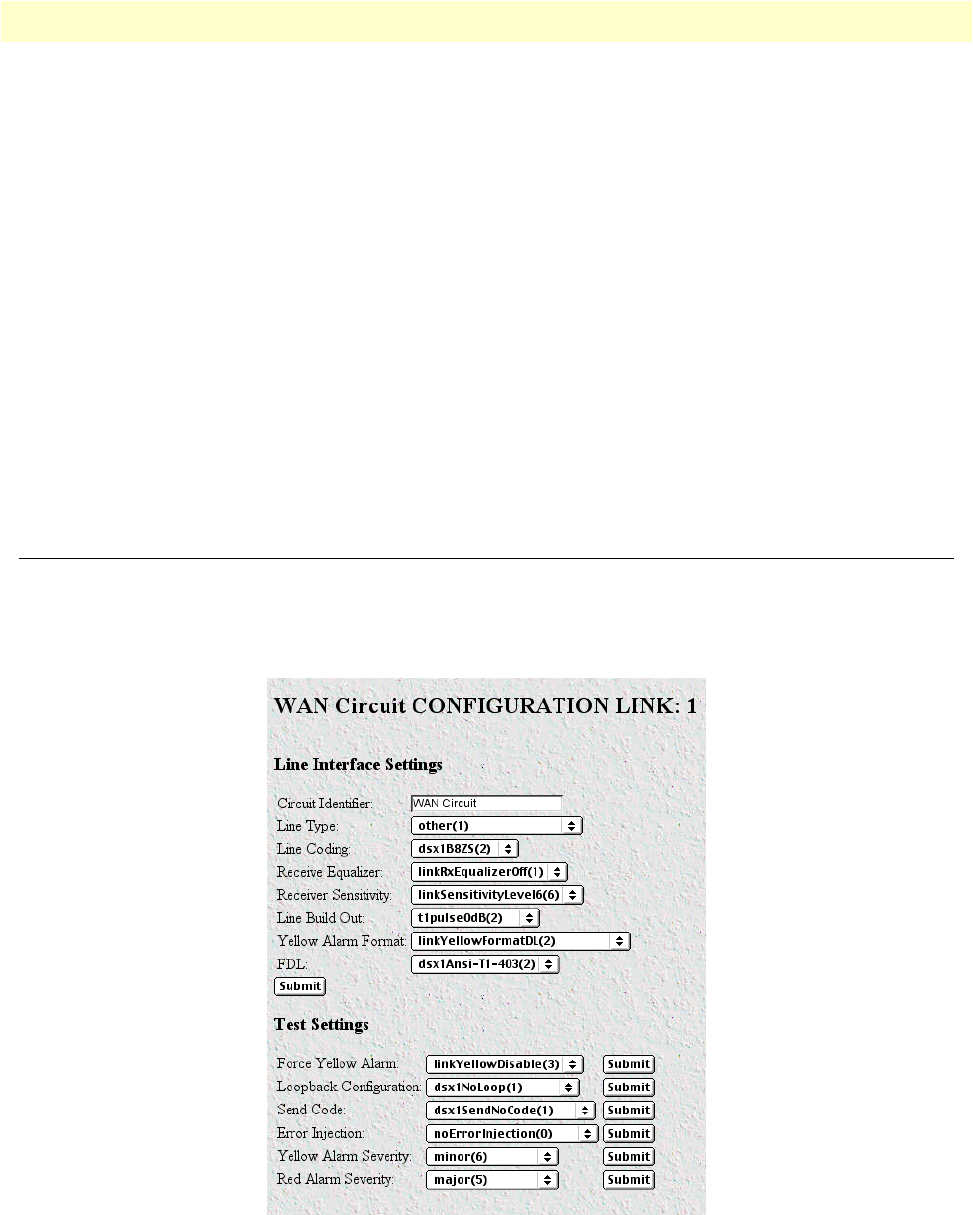
WAN Circuit Configuration—Modify 296
Models 2616RC, 3096RC & 3196RC Admin Reference Guide 20 • T1/E1 Link
Valid Intervals (dsx1ValidIntervals)
The number of previous intervals for which valid data was collected. The value will be 96 unless the interface
was brought on-line within the last 24-hours, in which case the value will be the number of completed 15-
minute intervals since the interface has been online. Statistics are collected for up to the last 24 hour period
broken down into 96 individual 15-minute intervals.
Receiver Quality
Located in the Line Interface Settings portion of the WAN Circuit Configuration Link window, the Receiver
Quality measurement displays the attenuation of the signal received on the link and depends on the Receiver
Sensitivity setting (see “Receiver Sensitivity (linkSensitivityLevel)” on page 298). This value can be from 0dB
to -43dB. The measurement displayed will be formatted as follows: a value of -3.5dB would be shown as 3_5,
a value of -11.9dB would be shown as 11_9 (the minus sign is not displayed and the decimal point is converted
to an underscore).
Note
This is only displayed if the receiver equalization is set to ON (see
“Receive Equalizer (linkRxEqualizer)” on page 298).
WAN Circuit Configuration—Modify
Clicking on the Modify Configuration link in the WAN Circuit Configuration Link window displays the WAN
Circuit Configuration Link window (see figure 165) to configure the T1/E1 WAN port. From this window,
you can change line interface settings, test settings, and change the T1/E1 pulse shapes.
Figure 165. WAN Circuit Configuration—Modify window


















