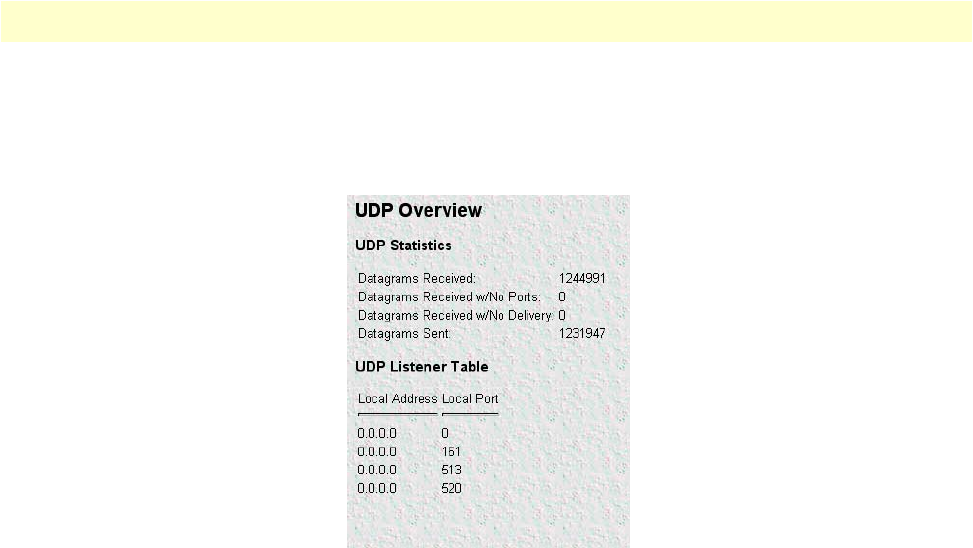
UDP Overview window 202
Models 2616RC, 3096RC & 3196RC Admin Reference Guide 12 • IP (IP, TCP, UDP, & ICMP)
The UDP Overview window (see figure 114) displays the current values of certain UDP operating parameters
and UDP operating statistics. To display the UDP main window, on the T-DAC configuration menu pane,
click the UDP link.
Figure 114. UDP Overview window
UDP Statistics
The following sections describe the UDP operating statistics that the UDP Overview window displays.
Datagrams Received (udpInDatagrams)
The total number of UDP datagrams delivered to UDP users.
Datagrams Received With No Ports (udpNoPorts)
The total number of received UDP datagrams for which there was no application at the destination port.
Datagrams Received with No Delivery (udpInErrors)
The number of received UDP datagrams that could not be delivered for reasons other than the lack of an
application at the destination port.
Datagrams Sent (udpOutDatagrams)
The total number of UDP datagrams sent from this entity.
UDP Listener Table (udpTable)
The UDP Listener Table contains information about this entity’s UDP end-points on which a local application
is currently accepting datagrams.
Local Address (udpLocalAddress)
The local IP address for this UDP listener. In the case of a UDP listener that is willing to accept datagrams for
any IP interface associated with the node, the value 0.0.0.0 is used.
Local Port (udpLocalPort)
The local port number for this UDP listener.


















