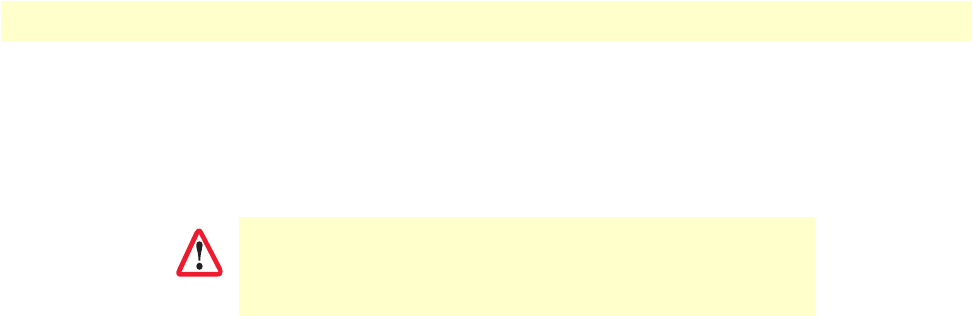
Alarms management windows 55
Models 2616RC, 3096RC & 3196RC Admin Reference Guide 4 • Alarms
• informational(7)—Being informational in nature, these alarms only appear as blue highlighting on the
Alarm System main window to indicate that an event has occurred, they do not generate alarm indications
anywhere else.
• ignore(0)—The T-DAC will not generate an alarm.
To configure the severity for a selected alarm, click on the drop-down menu for the that alarm, select the
desired severity value, then click on Modify to implement the change.
You can disable an alarm (as appropriate for your application)
by defining its severity as ignore.
IMPORTANT


















