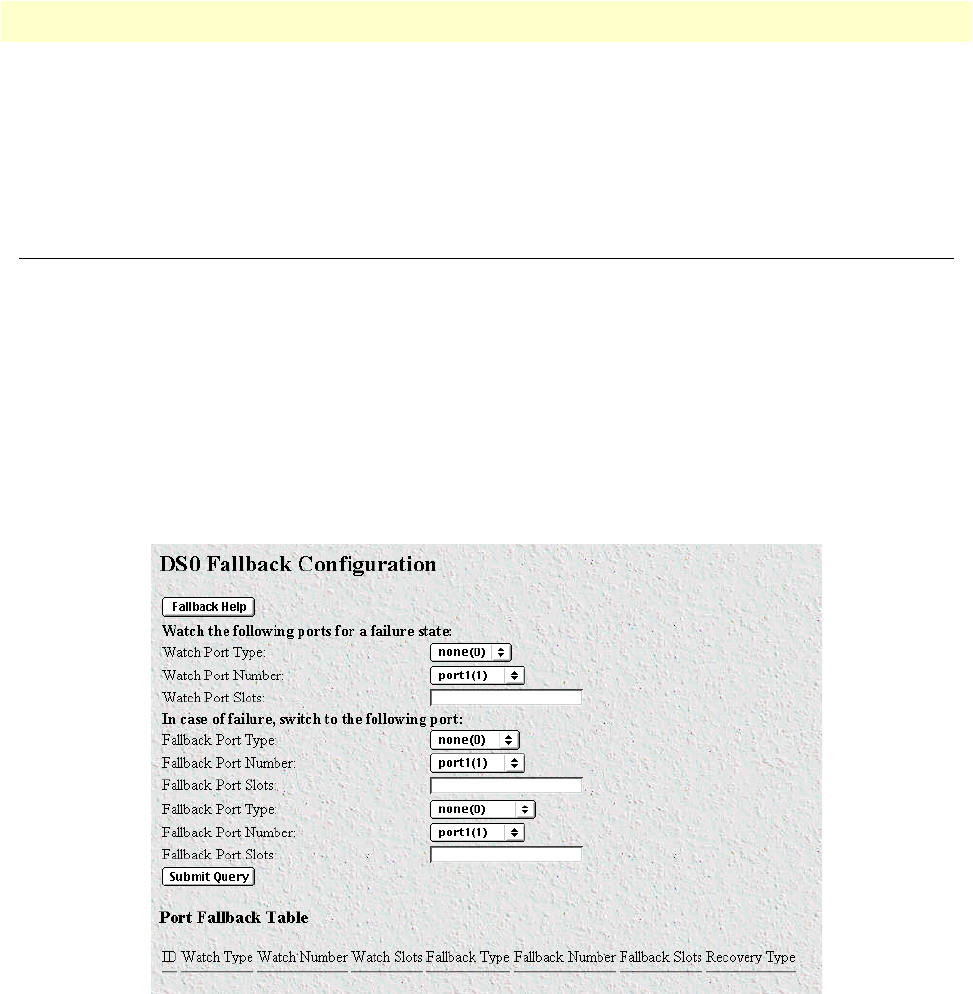
DS0 Fallback Configuration window 61
Models 2616RC, 3096RC & 3196RC Admin Reference Guide 5 • DS0 Mapping
When Chassis Management Channel is implemented, the following guideline will assist in achieving maxi-
mum user-data throughput through the Model 3096RC T-DAC:
• Total number of simplex DS0s used to map G.SHDSL and/or T1/E1 ports to and from another module
must not exceed 2048.
DS0 Fallback Configuration window
The DS0 Mapping subsystem provides a fallback mechanism by which the T-DAC can switch traffic from a
failed primary channel (channel is defined as a group of time slots on a given port) to a previously defined fall-
back channel. Once you have defined a fallback mapping, the T-DAC will monitor the primary channel for
failure and, should the primary channel fail, the fallback channel will switch in (take over the traffic) for the
primary channel. Once it has switched in, the fallback channel will carry all traffic the primary channel previ-
ously carried.
Clicking on the DACS Fallback System link (see figure 19 on page 58) opens the DS0 Fallback Configuration
window (see figure 21), where you can define mappings between primary and fallback channels and view the
T-DAC’s table of previously defined fallback mappings.
Figure 21. DACS Fallback Configuration window
Fallback Help button
When you click the Fallback Help button, the T-DAC will display the Fallback Mapping Help page in a new
window (see figure 22). The Fallback Mapping Help page provides a procedural outline and a summarized
description of the parameters for defining a fallback mapping.


















