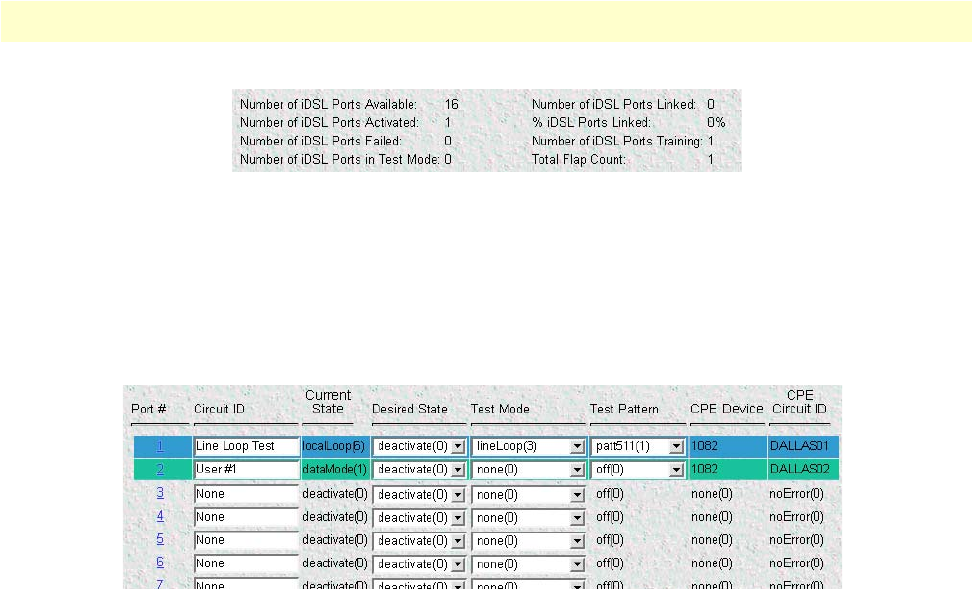
iDSL Port Configuration window 133
Models 2616RC, 3096RC & 3196RC Admin Reference Guide 10 • iDSL (Model 3196RC)
Figure 66. iDSL port summary status section of iDSL Port Configuration window
The iDSL ports web management page shows the high-level status summary for all 16 iDSL ports, plus a more
detailed summary status for each individual port. The page provides this information in two tables:
• iDSL port summary status (see figure 66)
• iDSL port status (see figure 67)
Figure 67. iDSL port status section of iDSL Port Configuration window
The contents of the two tables is described in subsequent paragraphs.
iDSL Port Summary Status
The iDSL Port Summary Status section of the iDSL Port Configuration window (see figure 66) displays the
following parameters:
• Number of iDSL Ports Available (numidslPorts)—Total number of iDSL ports currently available for use. The
sum of the values in Number of iDSL Available and Number of iDSL Failed will be 16. The T-DAC deter-
mines this parameter value during power up when the iDSL modems are tested for availability or failure.
• Number of iDSL Ports Activated (numidslPortsActivated)—Total number of iDSL ports currently activated.
• Number of iDSL Ports Failed (numidslPortsFailed)—Total number of iDSL ports with hardware failures. The
sum of the values in Number of iDSL Available and Number of iDSL Failed will be 16. The T-DAC deter-
mines this parameter value during power up when the iDSL modems are tested for availability or failure.
• Number of iDSL Ports in Test Mode (numidslPortsInTestMode)—Total number of iDSL ports for which the
T-DAC operator has defined the Test Mode parameter defined as one of the following:
- Local Loop
- Remote Loop
- Line Loop
• Number of iDSL Ports Linked (numgidslPortsLinked)—Total number of iDSL ports which have established
a logical data link connection with a remote iDSL CPE modem. The two devices have synchronized and are
able to pass data.
• % of iDSL Ports (percentLinkIdsl)—Percentage of connected ports to activated ports


















