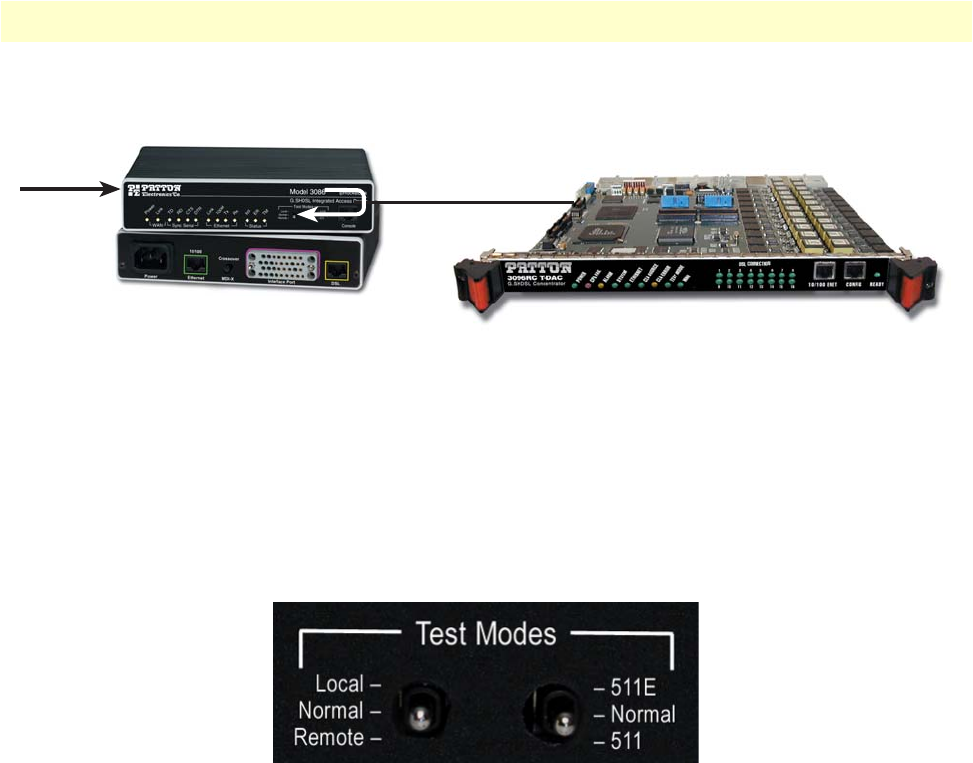
G.SHDSL Port Details window 125
Models 2616RC, 3096RC & 3196RC Admin Reference Guide 9 • G.SHDSL (Model 3096RC)
- LocalLoop(11)—The CPE’s G.SHDSL port is operating in local loopback mode as shown in figure 58.
Figure 58. CPE local loopback
When the CPE is in Local Loop mode (see figure 58), the T-DAC can communicate with the CPE for
management information. However the CPE cannot receive user data from the T-DAC.
Hardware Loop Status Parameters
The CPE Parameters table will only display Hardware Loop Status parameters when the remotely connected
CEP device is a Patton Model 3086. The Hardware Loop Status parameters indicate the state of the Test Modes
toggle switches located on the Model 3086 front panel (see figure 59).
Figure 59. Model 3086 front panel test mode
switches
• Pattern State (gsRM511State)—Indicates the currently selected position of the right-most Test Mode tog-
gle switch on the 3086 front panel. One of the following values will be displayed:
- Idle—No test pattern is in use.
- ser511(1)—511 test pattern
- ser511E(2)—511E test pattern
• Local Loop State (gsRMLLBState)—Indicates whether the 3086 CPE modem is operating in local loop-
back mode. Reflects the currently selected position of the left-most Test Mode toggle switch on the 3086
front panel. One of the following values will be displayed:
- Idle—The switch is in the Normal position. The 3086 is not operating in local loopback mode.
- Active—The switch is toggled to the top position. The 3086 is operating in Local Loop mode as shown in
figure 58.
• Remote Loop State (gsRMRLBState) Display Only. Indicates whether the 3086 CPE modem is operating
in Remote Loopback mode. Reflects the currently selected position of the left-most Test Mode toggle switch
on the 3086 front panel. One of the following values will be displayed:
- Idle—The switch is in the Normal position. The 3086 is not operating in remote loopback mode.
3096RC
CPE
DSL line
Data stream


















