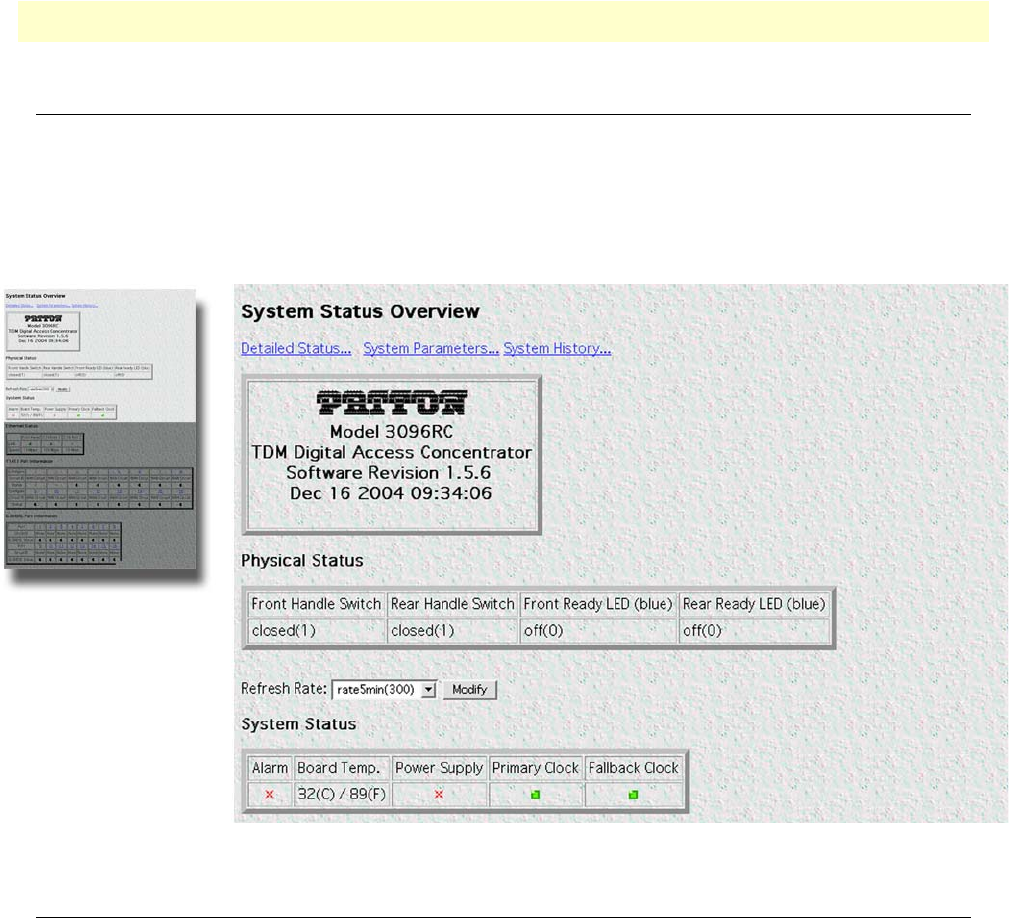
Introduction 248
Models 2616RC, 3096RC & 3196RC Admin Reference Guide 17 • System
Introduction
The System Status Overview window provides system-level information about the Model 3096RC, 3196RC, or
2616RC T-DAC. The information includes physical status and system status (see figure 131), and Ethernet
status, T1/E1 port information, and G.SHDSL (Model 3096RC) or iDSL (Model 3196RC) port information,
as shown in figure 132 on page 249). Additional management pages contain system status details, system
parameters, and system history.
Figure 131. System Status Overview window (part 1 of 2) (Model 3096RC shown)
System Status Overview window
The System Status Overview window consists of the following sections:
• General product information—Displays the product name, software release identifier, and software release
timestamp (see figure 131).
• Physical Status table—Displays current state of certain physical components of the T-DAC, including the
front handle switch, rear handle switch, front READY LED (blue), and rear READY LED (blue).
• Refresh rate parameter—Determines how often the System Status Overview window is refreshed.
• System Status table—Displays the state of alarms, the internal temperature of the T-DAC’s—displayed in
Celsius (C)/Fahrenheit (F), the current operational status of the two power supplies and the T-DAC’s sys-
tem clock.


















