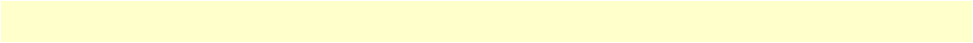
Defining a G.SHDSL Management Channel 172
Models 2616RC, 3096RC & 3196RC Admin Reference Guide 11 • In-band management
Transmit
• Octets—The number of octets transmitted as data to the remote CPE. This includes frames transmitted in
the negotiation phases.
• Frames—The number of PPP (HDLC) frames transmitted to the remote CPE. This includes frames trans-
mitted in the negotiation phases.
Receive
Octets—The number of octets received as data from the remote CPE. This includes frames transmitted in the
negotiation phases.
Frames—The number of PPP (HDLC) frames received from the remote CPE. This includes frames transmit-
ted in the negotiation phases.
Frames Too Long—The number of received PPP (HDLC) frames exceeding the MRU which is configured in
the PPP Link Configuration page (in the PPP subsystem).
Bad CRCs—The number of received PPP (HDLC) frames with bad CRCs.
Invalid Frames—The number of received frames with invalid frames.
No Buffers Available—The number of frames received when no receive buffers were available.
Example 2: Configuring an IPCP routed G.SHDSL link for management traffic only
Goal: Connecting a 3086 to G.SHDSL port #3 at 192kbps. Routed PPP link (IPCP).
The management channel connects directly to a 3096RC card via one G.SHDSL link. The parameters in this
example are:
• Ethernet IP address:192.168.200.10/24
• IP address of remote peer:10.11.2.30/32
• G.SHDSL port #3
- Name—“GSHDSL_Mgt”
- Payload rate—192 kbps
- DSL Protocol—hdlc
• G.SHDSL In-Band Management Channel
- Protocol Type—IPCP
- Port—3
- Slot—1 (fixed and not configurable)
- IP Address—10.11.2.30
- IP Mask—255.255.255.255
To configure the 3096RC, click on the In-Band Mgmt > Modify Management Channels… links.
You can now configure the G.SHDSL in-band management channel.


















