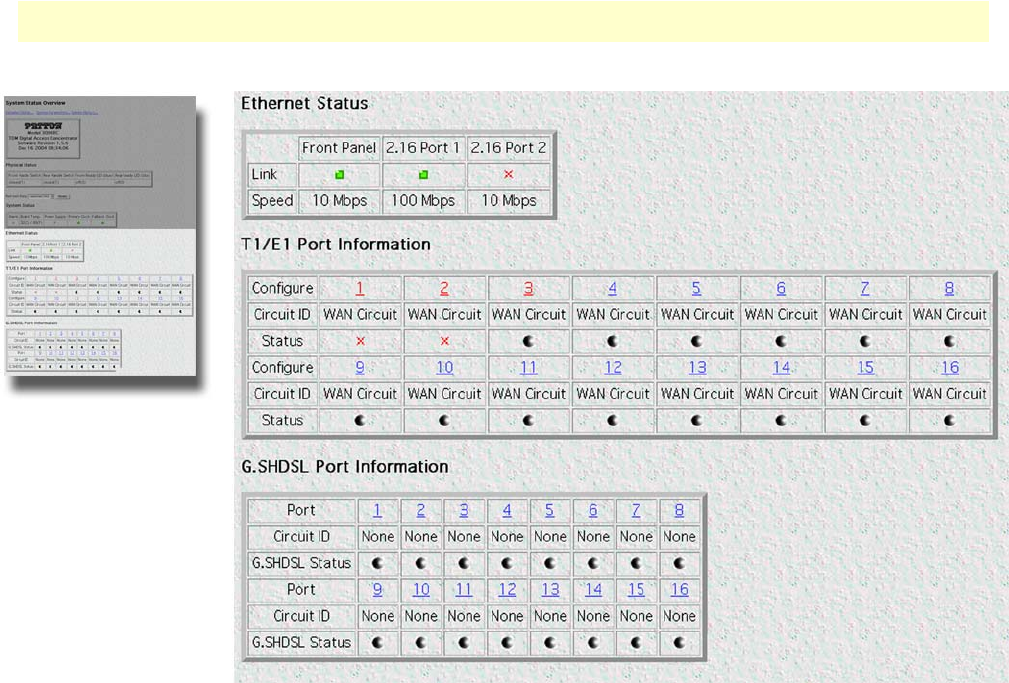
System Status Overview window 249
Models 2616RC, 3096RC & 3196RC Admin Reference Guide 17 • System
Figure 132. System Status Overview window (part 2 of 2) (Model 3096RC shown)
• Ethernet Status—Displays the link status and speed of the T-DAC’s Ethernet links (see figure 132).
• T1/E1 Port Information table—Displays the circuit name (Circuit ID), and operational state (Status) of
each WAN circuit. Clicking on the Configure link (WAN port number) located above each WAN Circuit
displays the T-DAC WAN Circuit CONFIGURATION LINK window for that WAN port.
• G.SHDSL or iDSL Port Information table —Displays the name (Circuit ID) and operational state
(G.SHDSL Status for Model 3096RC or iDSL Status for Model 3196RC) of each DSL port. Clicking on
the Port link located above each Circuit ID displays the DSL port information window for that DSL port.


















