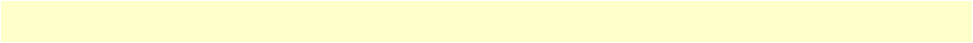
G.SHDSL Port Details window 115
Models 2616RC, 3096RC & 3196RC Admin Reference Guide 9 • G.SHDSL (Model 3096RC)
• Refresh Current Page—Refreshes the display. When you click the Refresh Current Page button, the T-
DAC retrieves parameter values currently stored in DRAM and displays them on the page. Any config-
urable parameter values entered or selected since you last clicked (submit) will be overwritten with values
retrieved from DRAM. When monitoring operating status or statistics, or when defining new values for
configurable parameters, use this button to update the display. You can watch any changes take place as they
are reflected on the G.SHDSL port status display.
• Clear Errors—Clears all errors on this port. Resets the port statistical error counters to zero. A burst of
errors typically occurs during port activation. Five seconds after the port enters dataMode(1) the T-DAC
will reset the statistical error counters to zero to clear these expected startup errors. The port error counts
accumulate from that point forward. Each time you click the Clear Errors button the T-DAC will clear all
errors for this port, resetting the counters to zero.
Clicking on the Clear Errors button resets the following counters:
- CRC Errors (gshDSLCRCErrors)
- Test Pattern Errors (gshDSLPattErrorCnt)
- Link Drops (FLAPs) (gshDSLFlapCnt)
- Loss of Delineation (gshDSLLOCDelineation)
- Rx Fifo Errors (gshDSLRxFifoErr)
- Tx Fifo Errors (gshDSLTxFifoErr)
- Rx Fifo Overflow (gshDSLRxFifoOverflowErr)
- Tx Fifo Overflow (gshDSLTxFifoOverflowErr)
- Tx Stuff Errors (gshDSLTxStuffError)
- Errored Sec (gshDSLErroredSec)
- Severely Errored Sec (gshDSLSeverlyErroredSec)
• Previous Port—Displays the G.SHDSL Port Details page for the next lower numbered G.SHDSL port. For
example, if you are viewing the G.SHDSL Port 3 Details page, when you click the Previous Port button the
T-DAC will display the G.SHDSL Port 2 Details page. If you are viewing Port 1, the page will be refreshed.
• Next Port—Displays the G.SHDSL Port Details page for the next higher numbered G.SHDSL port. For
example, if you are viewing the G.SHDSL Port 3 Details page, when you click the Next Port button the T-
DAC will display the G.SHDSL Port 4 Details page. If you are viewing Port 16, the page will be refreshed.


















