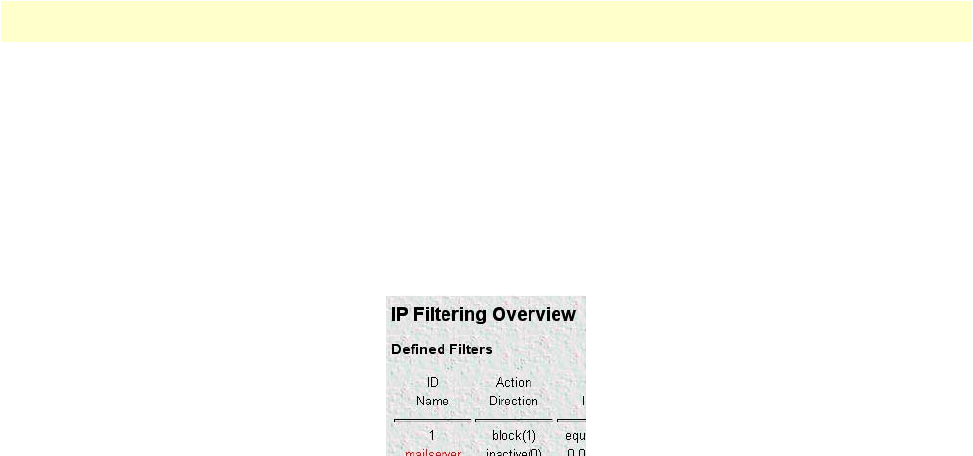
Ethernet Configuration window 89
Models 2616RC, 3096RC & 3196RC Admin Reference Guide 7 • Ethernet
• adminOff(2)—Ethernet interface has been turned off by setting technique to disable
• linkIndication10M(3)—Ethernet is 10M
• linkIndication10Duplex(4)—Ethernet is 10M full duplex
• linkIndication100M(5)—Ethernet is 100M
• linkIndication100Duplex(6)—Ethernet is 100M full duplex
Figure 34. Filter ID number location in IP FIltering Overview window
Primary IP settings
Note
After modifying the primary IP settings, click the Submit button
adjacent to the Primary IP Filters text box (see figure 33 on page 88)
to save the changes.
PrimaryIpAddress (boxEtherAPrimaryIpAddress)
The primary Ethernet IP address.
PrimaryIpMask (boxEtherAPrimaryIpMask)
The primary Ethernet IP subnet mask.
PrimaryIpFilters (boxEtherAPrimaryIpFilters)
Filters packets based on the filters assigned to the Primary IP address of the Ethernet port. Enter the Filter ID
number (see figure 34) of one or more filters configured under IP Filtering (see chapter 13, “IP Filtering” on
page 207 for details). Use a comma (,) to separate multiple filters.
Secondary IP settings
Note
After modifying the secondary IP settings, click the Submit button
adjacent to the Secondary IP Filters text box (see figure 33 on page 88)
to save the changes.
SecondaryIpAddress (boxEtherASecondaryIpAddress)
The secondary Ethernet IP address.
Note
This address is not propagated via RIP.
SecondaryIpMask (boxEtherASecondaryIpMask)
The secondary IP Ethernet IP subnet mask.


















