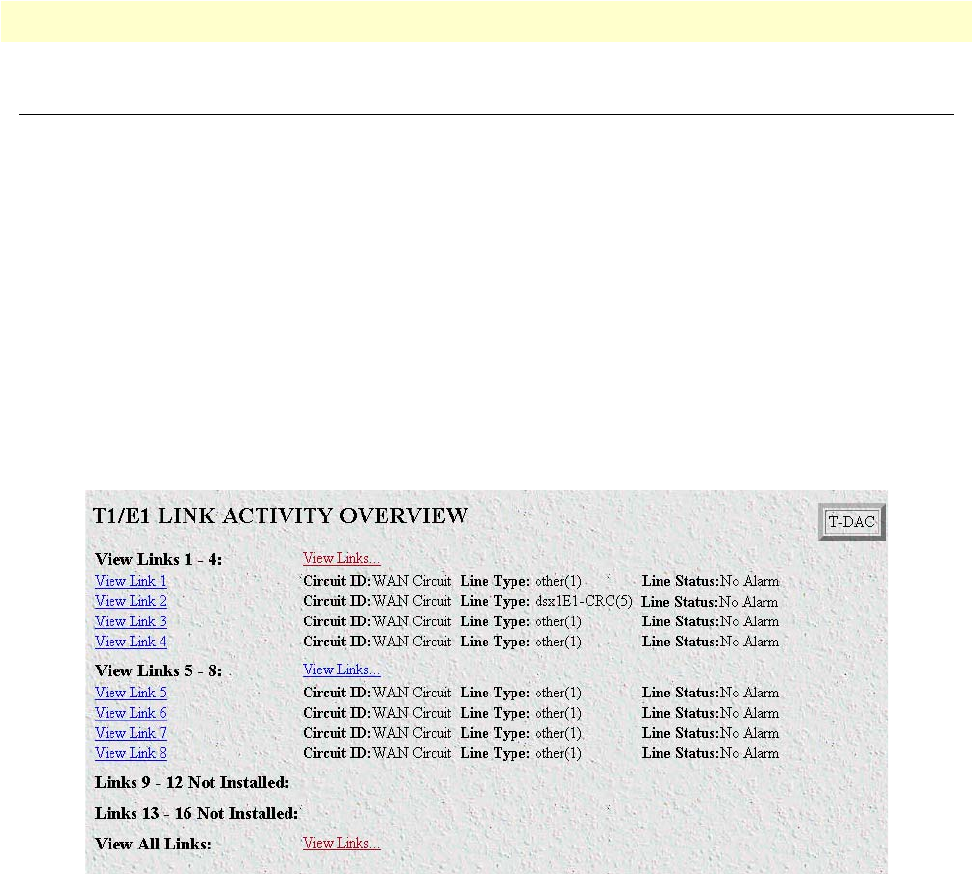
Introduction 288
Models 2616RC, 3096RC & 3196RC Admin Reference Guide 20 • T1/E1 Link
Introduction
T1/E1 Link Activity Overview window (see figure 159) provides the means for you to manage the T1/E1 Link
subsystem. The T1/E1 Link Activity Overview page provides a quick summary of all 4, 8, 12 or 16 WAN ports.
For each of the T-DAC’s WAN ports, the summary shows the Circuit ID, Line Type, and Line Status for that T1
or E1 link. By clicking of the View Link hyperlink for a certain port, you can view that port’s configuration, line
status, and statistics. Line Status indicates whether or not an alarm condition exists. Statistics provide information
about the quality of the WAN connection.
Note
RFC 140—Definitions of Managed Objects for the DS1 and E1 Inter-
face Types specifies the statistics the T-DAC’s T1/E1 Link subsystem
displays.
To display the T1/E1 Link Activity Overview window, on the T-DAC’s Configuration Menu pane, click the T1/
E1 Link hyperlink.
Figure 159. T1/E1 Link Activity Overview window


















