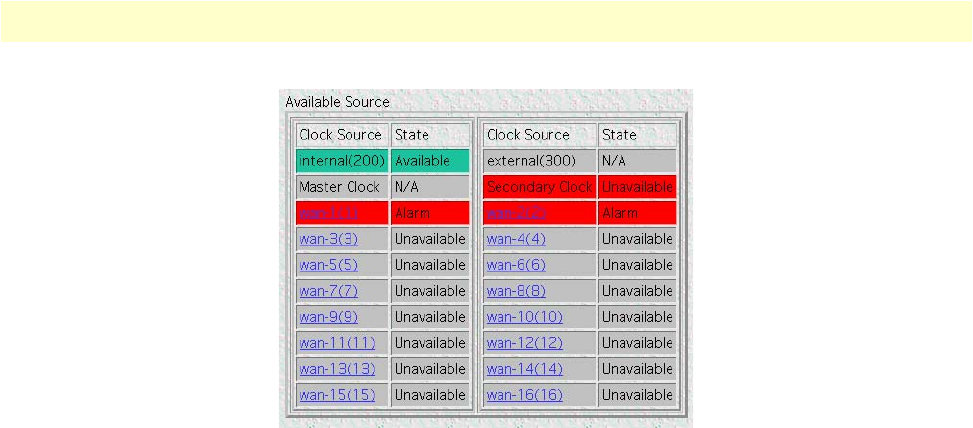
System Clocking Configuration window 80
Models 2616RC, 3096RC & 3196RC Admin Reference Guide 6 • System Clocking
Figure 28. Available sources for T-DACS for Main and Fallback reference clocks
Cards operating in Slave clocking mode will default to System clock (provided by Master or Secondary cards)
for main and fallback reference clock options.
Figure 28 lists available, unavailable, and N/A clock sources. Clock source in use by the T-DACS will be high-
lighted in green, while sources under alarm, or sources in failure mode will be highlighted in red. WAN config-
uration and status pages can be accessed from the table on figure 28 by clicking on the particular WAN port
label (see chapter 20, “T1/E1 Link” on page 285 for more information on T1/E1 port status and configura-
tion).
To define the Main Reference and the Fallback Reference, select one of the following values from the drop-
down menu:
• wan-1(1)—use WAN port #1 for the clock source
• wan-2(2)—use WAN port #2 for the clock source
• wan-3(3)—use WAN port #3 for the clock source
• wan-4(4)—use WAN port #4 for the clock source
• wan-5(5)—use WAN port #5 for the clock source
• wan-6(6)—use WAN port #6 for the clock source
• wan-7(7)—use WAN port #7 for the clock source
• wan-8(8)—use WAN port #8 for the clock source
• wan-9(9)—use WAN port #9 for the clock source
• wan-10(10)—use WAN port #10 for the clock source
• wan-11(11)—use WAN port #11 for the clock source
• wan-12(12)—use WAN port #12 for the clock source
• wan-13(13)—use WAN port #13 for the clock source
• wan-14(14)—use WAN port #14 for the clock source


















