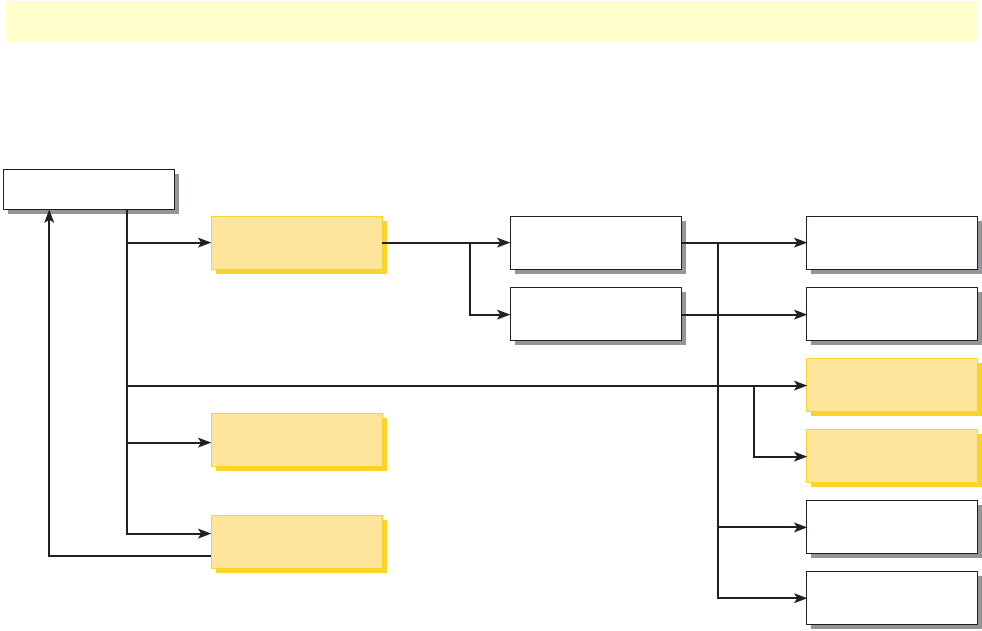
System History Overview window 266
Models 2616RC, 3096RC & 3196RC Admin Reference Guide 17 • System
The System History Overview window functions as a menu or portal to this information via two tables of hyper-
links to related windows, as shown in figure 146.
Figure 146. System History diagram
Click the System History hyperlink to display the System History Overview window.
The System History Overview window provides the following tables of hyperlinks:
• T1/E1 Port Information—For each T1/E1 port on the T-DAC, this table displays a port number hyperlink
to the WAN Circuit Configuration window, the Circuit ID for the connected circuit, and hyperlinks to the
statistical history windows for the near and far end of the T1/E1 link.
• DSL Port Information—For each DSL port on the T-DAC, this table displays a port number hyperlink to
the G.SHDSL Port Details window (Model 3096RC) or iDSL Port Details window (Model 3196RC), the
Circuit ID for the connected DSL circuit, and a hyperlink to the History of Near End Performance window.
T1/E1 port information table
The T1/E1 port information table (see figure 145 on page 265) displays the following information:
• Configure—For each T-DAC WAN port, clicking port number hyperlink displays the WAN Circuit Config-
uration Link window where you can configure or view the configuration for the T1/E1 port.
• Circuit ID—Displays the configurable free-text name defined for the WAN circuit
• History—For each WAN port, these rows display near end and far end hyperlinks to the History of Near
End Performance and History of Far End Performance windows. These windows display the performance sta-
tistics that the T-DAC has collected for each end of the link
For detailed information on the T1/E1 port parameters, refer to chapter 20, “T1/E1 Link” on page 285.
System History
View T1/E1 port #
parameters
Configure WAN port #
near-end statistics
Configure WAN port #
far-end statistics
Historical WAN port #
near-end statistics
Historical WAN port #
far-end statistics
WAN port # near-end
statistics totals
WAN port # far-end
statistics totals
G.SHDSL or iDSL
port # details
G.SHDSL or iDSL port #
near-end statistics
Configure WAN port
parameters
Configure WAN port #
channel assignment


















