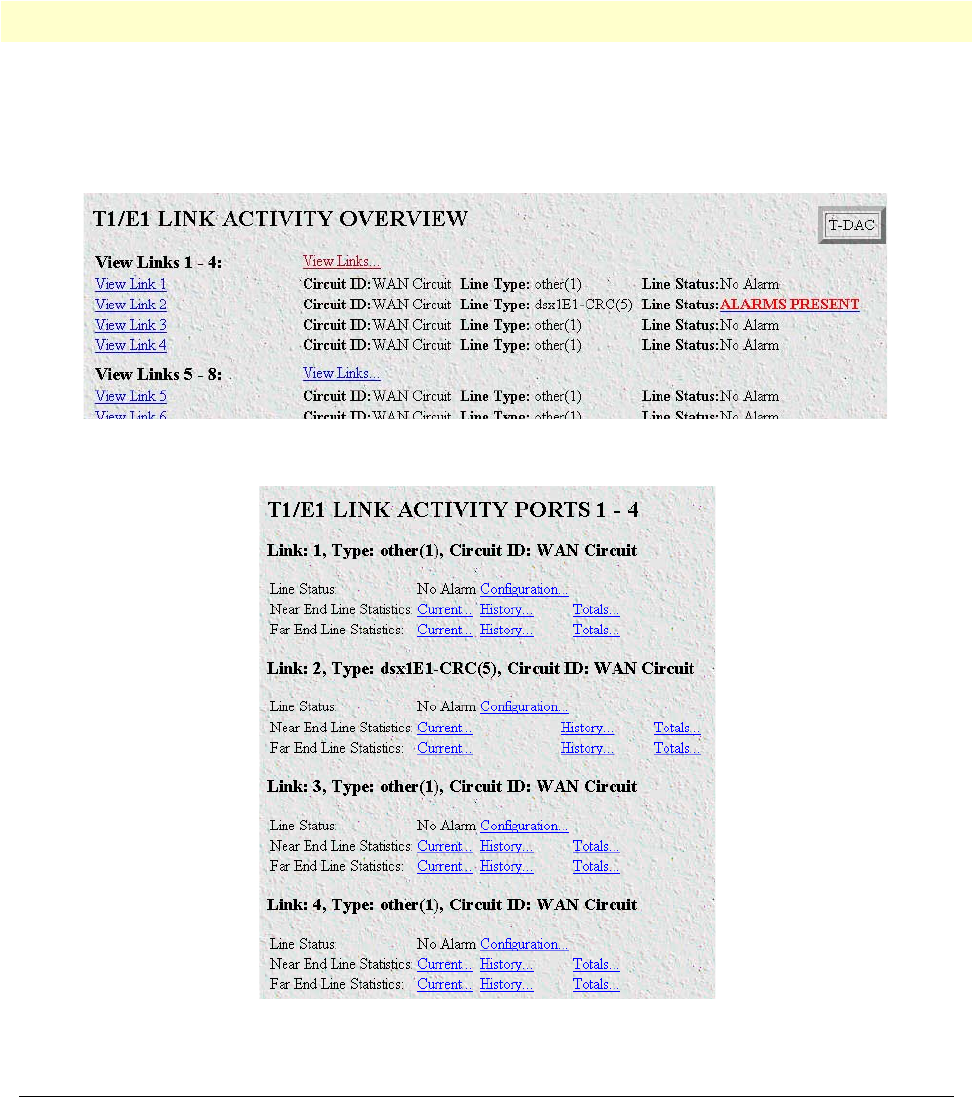
T1/E1 Link Activity Ports window 290
Models 2616RC, 3096RC & 3196RC Admin Reference Guide 20 • T1/E1 Link
• If an alarm or alarms are present for a specific WAN port, a hyperlink beside Line Status: will state Alarms
Present (see figure 161). The associated web page called Circuit ID # Line Status Alarms points out the indi-
cation for the type of alarm.
Figure 161. T1/E1 Link Activity Overview window displaying an alarm condition
Figure 162. T1/E1 Link Activity Ports 1 - 4 window
T1/E1 Link Activity Ports window
Click on a View Links… link in the T1/E1 Link Activity Overview window to display the T1/E1 Link Activity
Ports window (see figure 162). The T1/E1 Link Activity Ports window is divided into sections that display the
following T1/E1 parameters:
• Line Status—Shows the configuration of the T1/E1 Interface and service provided on each user time slot.
• Configuration—Links to a window where you can configure the WAN port.


















