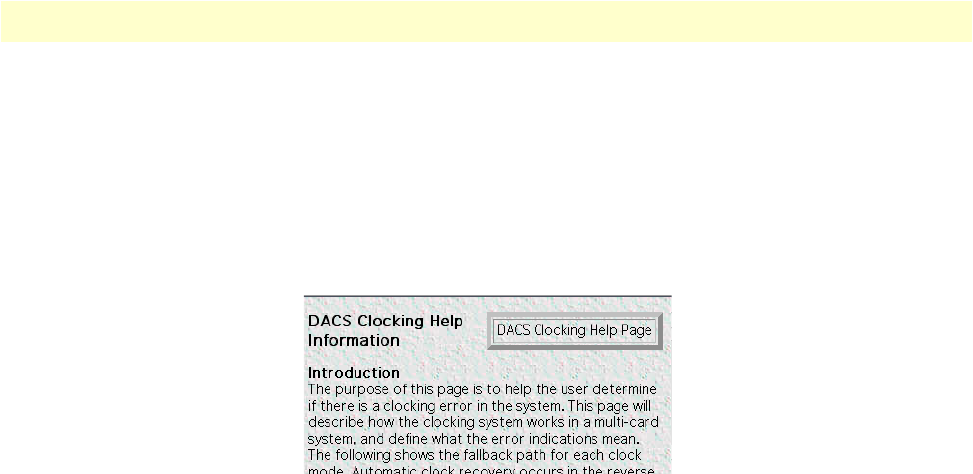
System Clocking Configuration window 83
Models 2616RC, 3096RC & 3196RC Admin Reference Guide 6 • System Clocking
Immediate actions buttons
The immediate actions buttons with their respective functions are described below:
• Clear Errors—Clicking the Clear Errors button (see figure 26 on page 77) clears the T-DAC’s error condi-
tion for all clock signals. For all clock signals, the T-DAC will reset the Dynamic Error variables to a value of
noError(0).
• Help—Clicking the Help button displays the DACS Clocking Help window (see figure 30).
Figure 30. System Clocking help window


















