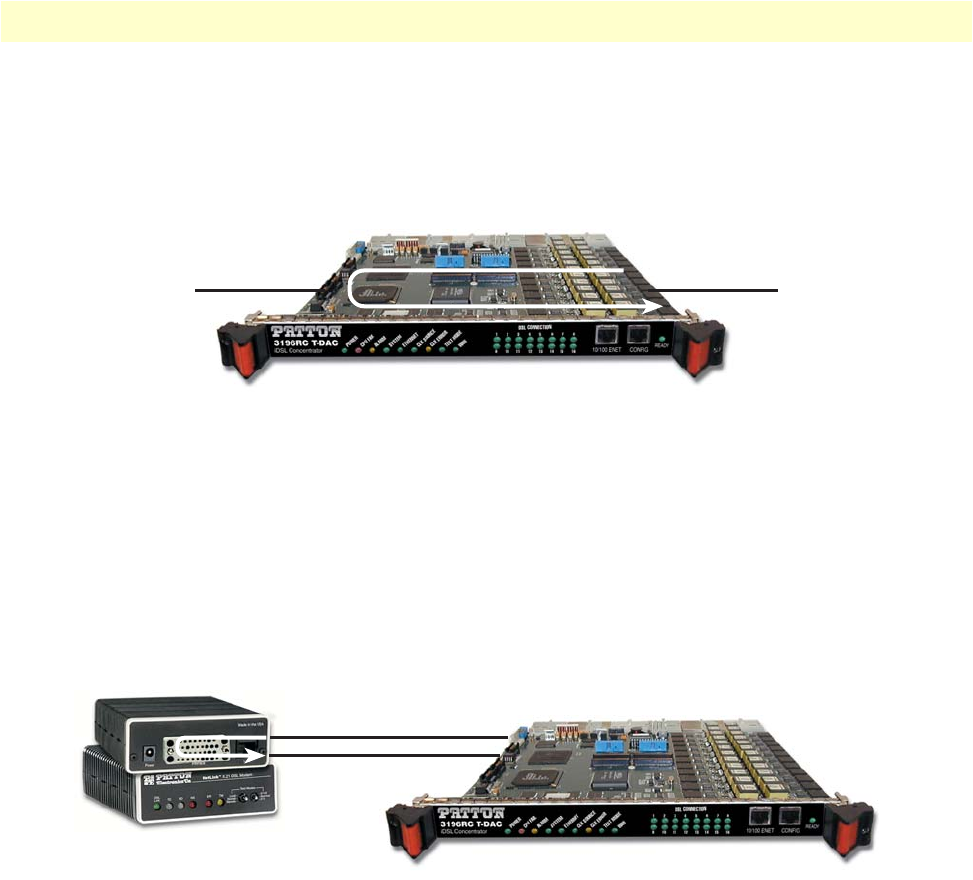
iDSL Port Configuration window 137
Models 2616RC, 3096RC & 3196RC Admin Reference Guide 10 • iDSL (Model 3196RC)
Until the iDSL port is activated, the Test Mode value none(0) will appear in display-only form. Once the link is
established and port state changes to datamode(6), the Test Mode drop-down menu will appear.
• localLoop(1)—The T-DAC’s iDSL port will operate in local loopback mode. Data transmitted through the
T-DAC to the iDSL port is looped back to the transmitting port as shown in figure 70.
Figure 70. Local loopback
For example, suppose iDSL port 1 is mapped to T1/E1 port 1, and the T-DAC operator has defined Test
Mode for iDSL port 1 as localLoop(1). As T1/E1 port 1 receives the T-DAC will send the data to iDSL port
1 as normal. But instead of transmitting the data on iDSL port 1, the T-DAC will loop the data back to T1/
E1 port 1 for transmission on the T1/E1 link.
• remoteLoop(2)—For a Patton CPE iDSL modem that provides a serial port (such as the model 1082), and
that is remotely connected to this iDSL port, remoteLoop(2) changes the operating mode of the serial port.
The T-DAC will cause the serial port on the remote CPE to operate in loopback mode as show in figure 71.
Figure 71. Remote serial loopback
When the T-DAC transmits data from the iDSL port over the iDSL link to the remote CPE’s serial port,
the serial port will loop the data back to the CPE’s iDSL port for transmission back to the T-DAC.
When the T-DAC transmits data from the iDSL port over the iDSL link to the remote CPE’s Ethernet port,
the Ethernet port will loop the data back to the CPE’s iDSL port for transmission back to the T-DAC.
3196RC
T1/E1 port 1
DSL port 1
iDSL port 1
3196RC
1082/C
DSL data stream


















