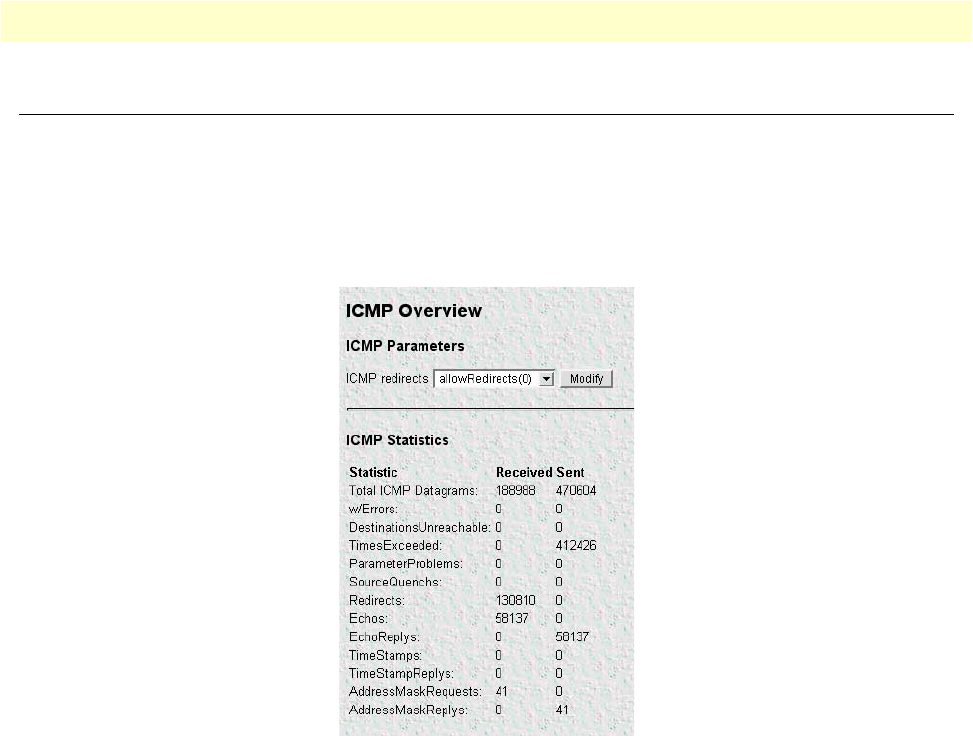
ICMP Overview window 203
Models 2616RC, 3096RC & 3196RC Admin Reference Guide 12 • IP (IP, TCP, UDP, & ICMP)
ICMP Overview window
When networking problems or undesirable conditions occur, the ICMP protocol is used for communicating con-
trol or error information plus testing. The statistics listed on the T-DAC ICMP window (see figure 115) com-
prise those contained in RFC 792—Internet Control Message Protocol (ICMP). Implementation of the ICMP
group is mandatory for all TCP/IP networks. RFC 1312—ICMP Group of MIB-II Variables—provides the defini-
tions of these variables. It is important to remember that any RFC can be superseded by a newer version.
Figure 115. ICMP Overview window
To display the ICMP Overview window, on the T-DAC configuration menu pane, click the ICMP hyperlink
The ICMP Overview window provides the means for you to manage the T-DAC’s ICMP subsystem. Managing
the T-DAC’s ICMP subsystem involves monitoring ICMP statistics, and defining whether the T-DAC will
receive or block ICMP Redirect messages sent from gateway routers and/or hosts.
ICMP Parameters
The ICMP Parameters section of the ICMP Overview window (see figure 115) is where you can define whether
the T-DAC will receive or block ICMP Redirect messages sent from gateway routers and/or hosts.
ICMP Redirects (boxBlockIcmpRedirects)
The two options for “Block ICMP Redirects” either allow the reception of ICMP Redirect messages
(allowRedirects(0)) or block the reception of ICMP Redirect messages (stopRedirects(1)). The recommended


















