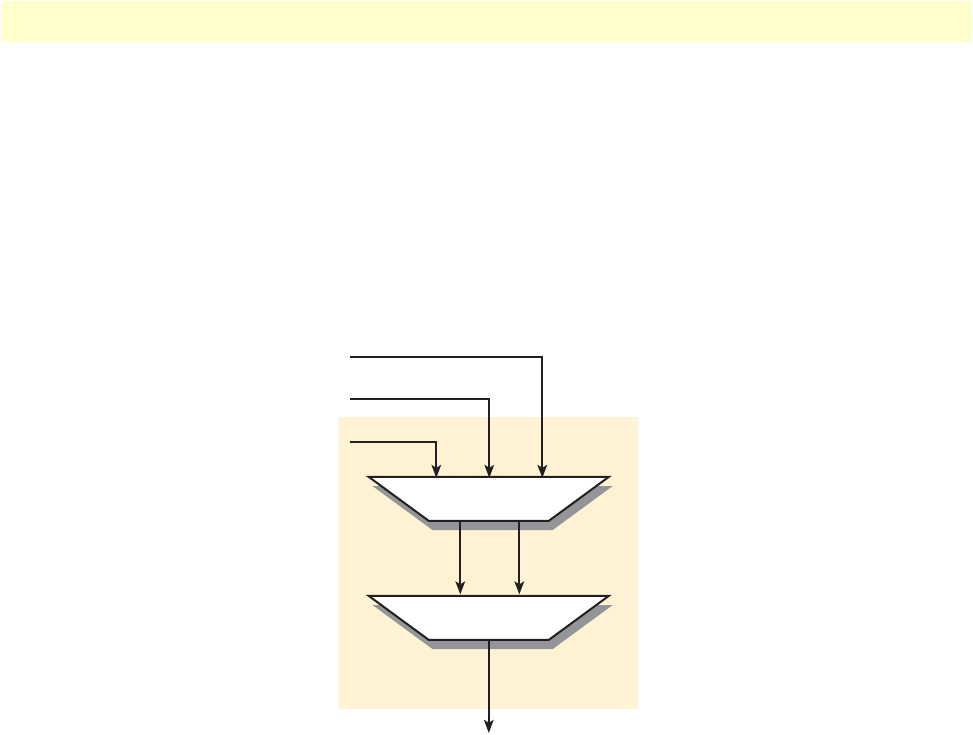
System Clocking Configuration window 79
Models 2616RC, 3096RC & 3196RC Admin Reference Guide 6 • System Clocking
Main Reference (sysgshDSLClockMainRef) and Fallback Reference (sysgshDSLClockFallbackRef)
When a T-DAC’s clocking mode is defined to be Master or Secondary, the T-DAC System Clocking Configura-
tion window displays the Main Reference and Fallback Reference parameters. When a T-DACS clocking mode is
defined to be Slave, the Main Reference and Fallback Reference parameters do not apply. In slave mode, the T-
DAC hides the Main Reference and Fallback Reference parameters to make them inaccessible (See figure 27).
The T-DAC will use the fallback reference if and only if the primary reference becomes unavailable. By default,
the clocking Fallback System is factory-disabled. To activate the T-DAC’s fallback system you must enable it
(see section“Enable/Disable Fallback System” on page 82).
Figure 27. Clocking scheme for Master and Secondary Cards
When defining the primary and secondary clocking sources, you can select any one of the T-DAC’s WAN
ports, the T-DAC internal clock pulse oscillator, or building integrated system timing (BITS). Both parameters
will be defined from the same set of possible values. For the fallback reference to serve its purpose, however,
you must define it by selecting a value different from the main reference.
The T-DAC will use the main reference as its system clocking source unless the main reference fails or becomes
disconnected. When the primary reference becomes unavailable 3096RC will switch to the fallback reference as
its system clocking source.
You must also enable the T-DAC’s fallback mechanism (see section“Enable/Disable Fallback System” on
page 82). For the T-DAC’s main and fallback clocking references, you can choose:
• One of the T-DAC 4, 8, 12, or 16 WAN ports
• An internal oscillator residing within the T-DAC
• External—BITS clock (building integrated timing system)
Note
For the external BITS clock setting to operate, you must connect the
BITS clock system at the installation site to the EXT CLOCK con-
nector on one of the WAN Access Modules installed in the rear of the
ForeFront chassis.
Main Reference
BITS
Internal
T1/E1 (1:16)
Fallback Reference
Master or Secondary
clock to backplane


















