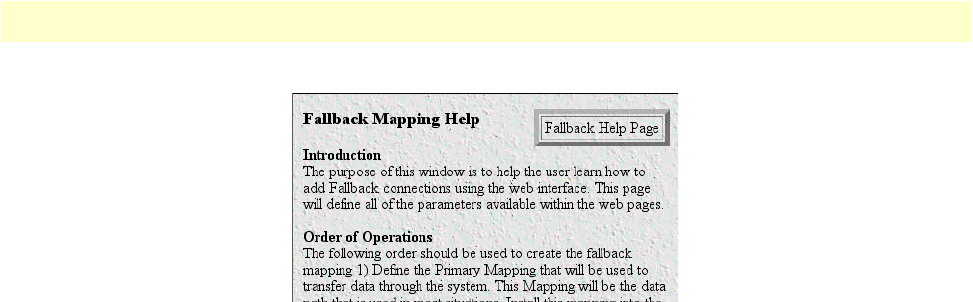
DS0 Fallback Configuration window 62
Models 2616RC, 3096RC & 3196RC Admin Reference Guide 5 • DS0 Mapping
Figure 22. Fallback Mapping help window
Watch the following ports for a failure state
The Watch the following ports for a failure state section parameters (see figure 19 on page 58) define the primary
channel in a fallback mapping.
Watch Port Type (daxWatchTypegshDSL)
The port type for the primary channel port. Select one of the following values from the drop-down menu.
• none(0)
• t1-e1(1) (all models)
• gshDSL(4) (Model 3096RC) or iDSL(2) (Model 3196RC)
Watch Port Number (daxWatchPortgshDSL)
The Watch Port Number corresponds to one of the T-DAC’s 16 G.SHDSL (Model 3096RC) or iDSL (Model
3196RC) ports, or one of the 4, 8, 12, or 16 T1/E1 WAN ports. Within each port type, port numbers begin
with 1 and end with the total number of ports of that type (e.g. 16 for G.SHDSL). As an example, to define a
primary channel using the T-DAC third WAN port, you would select Port 3 as the value for Watch
Port Number.
Watch Port Slots (daxWatchSlot)
The Watch Port Slots parameters define which time slots will comprise the primary channel for the fallback
mapping. Each time slot provides a 64 kbps data communications channel. Such a 64 kbps channel is also
known as a DS0. The following time slots are available:
• G.SHDSL (Model 3096RC) modem port: 36 time slots (DS0s) numbered 1 through 36, or iDSL (Model
3196RC) modem port: 3 DS0s at 144 kbps
• T1 WAN port: 24 time slots (DS0s), numbered 1 through 24
• E1 WAN port: 32 time slots (DS0s), numbered 1 through 32
• H.110 streams can support up to 128 slots.
Note
You must define the same number of time slots for the primary and
fallback channels. In other words, the number of time slots defined
for Watch Port Slots must equal the number of time slots defined for
Fallback Port Slots.


















