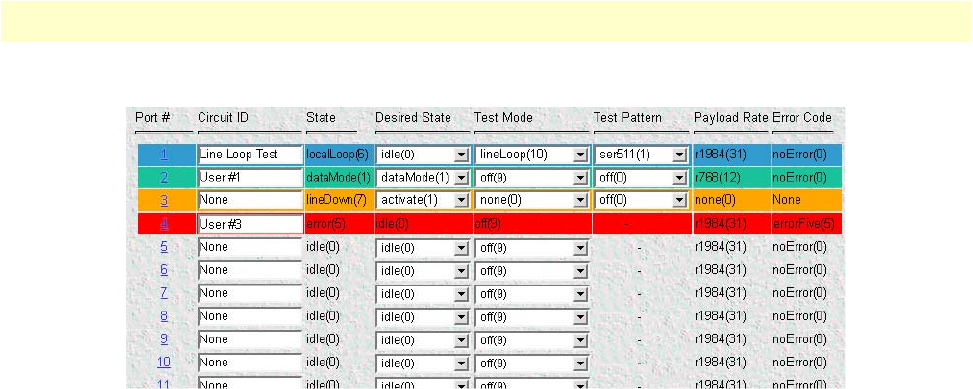
G.SHDSL Port Configuration window 106
Models 2616RC, 3096RC & 3196RC Admin Reference Guide 9 • G.SHDSL (Model 3096RC)
Figure 43. G.SHDSL Port Status section of G.SHDSL Port Configuration window
G.SHDSL port status
The G.SHDSL port status section of the G.SHDSL Port Configuration window (see figure 43) shows the over-
all status for each of the 16 internal G.SHDSL ports, and provides the means for you to define the following
G.SHDSL port parameters:
• Circuit ID
• Desired State
• Test Mode
• Test Pattern
The following sections describe the contents of the G.SHDSL port status table.
Port # (gshDSLPortNum)
The first column in the port status table identifies each of the 16 G.SHDSL ports by an index number (Port #).
The ports are numbered 1 through 16. Each port number in the table also functions as a hyperlink. Clicking
on the Port # link opens the G.SHDSL Port Details window, where you can view detailed port status and statis-
tics, and define additional configurable G.SHDSL port parameters. The G.SHDSL Port Details window is
described in section “G.SHDSL Port Details window” on page 113.
Circuit ID (gshDSLCircuitID)
Configurable. The Circuit ID parameter provides a way for you to define a free-text name (character string)
that identifies each circuit (link) connected to the T-DAC. Although the table display is limited to 20 charac-
ters at a time, the T-DAC supports Circuit IDs of up to 40 characters long. The recommended way to use this
field is to design a structured mnemonic naming convention scheme for your application. For example, a DSL
service provider might identify each of the T-DAC’s G.SHDSL circuits using a subscriber ID (e.g. billy-
bob@rednet.net), for the subscriber to which the circuit connects. Other examples might be to use a combina-
tion of user location and sequence number (e.g. dallas666), or to use subscriber account numbers.


















