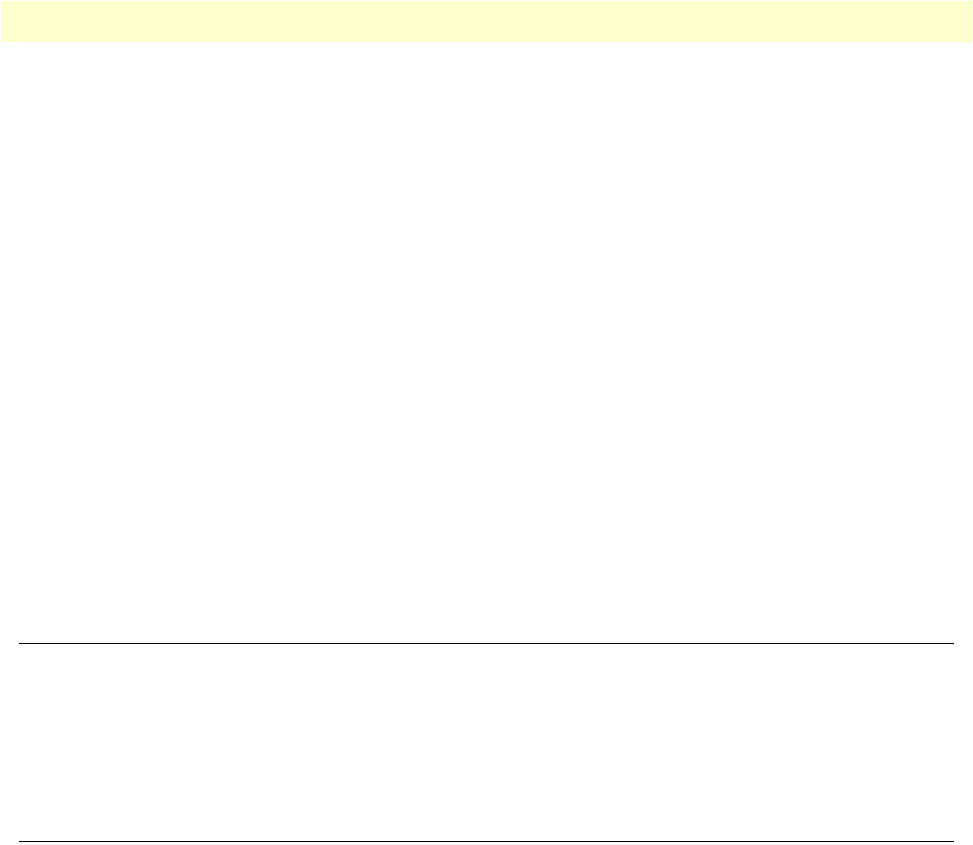
IP Routing table modifications 178
Models 2616RC, 3096RC & 3196RC Admin Reference Guide 11 • In-band management
Receive Frames (sysMgmtRxMessageEnds)
Indicates the total number of HDLC frames received since the PPP link was last rebooted or power-cycled.
Receive Frames Too Long (sysMgmtRxPacketTooLong)
Indicates the total number of HDLC frames longer than 1500 octets received since PPP link was last rebooted
or power-cycled. Bit transmission errors on the HDLC link may cause this condition.
Receive Bad CRCs (sysMgmtRxBadCrc)
Indicates the total number of received HDLC frames that contained a checksum error since the PPP link was
last rebooted or power-cycled. The T-DAC calculates a check sum for each packet that traverses the link.
Receive Invalid Frames (sysMgmtRxInvalidFrame)
Indicates the total number of invalid HDLC frames received since the PPP link was last rebooted or power-
cycled. An invalid frame is any frame that does not conform to the frame format as specified by the HDLC
protocol. Invalid frames can result from bit transmission errors on the link.
Receive No Buffers Available (sysMgmtRxNoBufferAvailable)
Indicates the number of times the HDLC link ran out of receive buffers since the PPP link was last rebooted or
power-cycled.
IP Routing
table
modifications
Even though the T1/E1 management channel and the Chassis Management Channels may all be UP, this does
not guarantee access to all the cards until the routing table is correct. Review and edit the IP routing table by
clicking on the IP link in the T-DAC’s configuration menu pane, to display the IP main window, then click the
Routing Info… link. For additional information on the IP routing table, refer to chapter 12, “IP (IP, TCP,
UDP, & ICMP)” on page 179.
Recommended troubleshooting if the link does not come UP
If the link does not come UP, check the following:
• Verify proper Port and TimeSlot configuration on both ends of the link.
• Verify that this Port and TimeSlot combination is not previously defined in the DS0 mapping web manage-
ment page.
• Check the System Clocking web management page on all cards in the ForeFront chassis so that there is only
one Master, one Secondary (available), and that the remaining cards are Slave.
• Check that the IP addresses are correctly assigned.


















