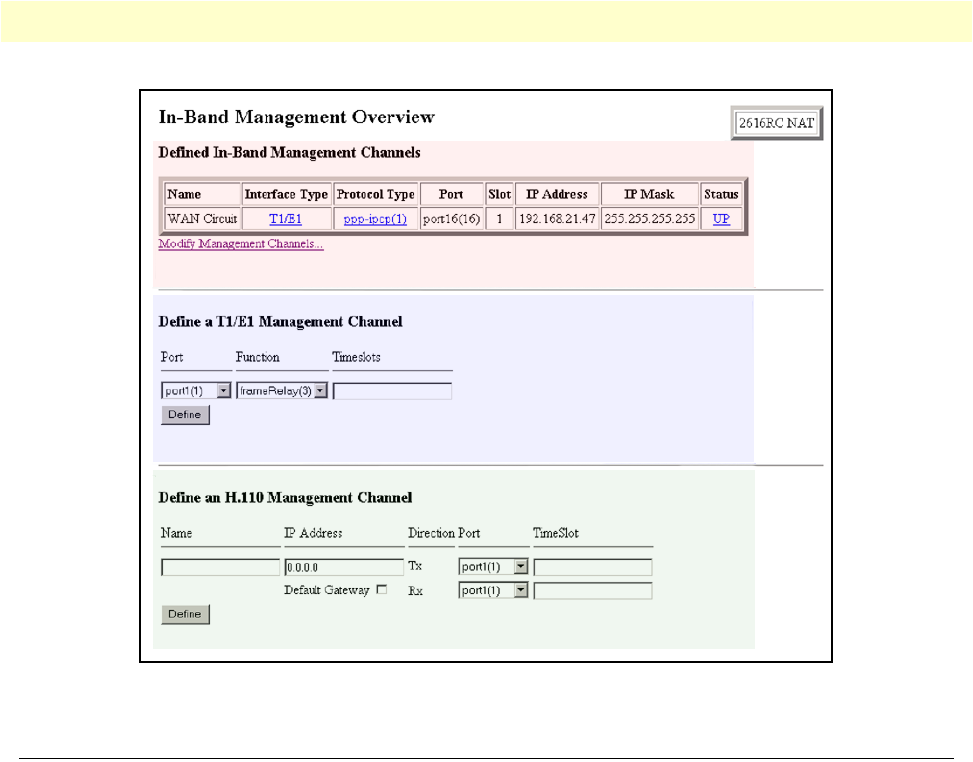
In-Band Management Overview window 153
Models 2616RC, 3096RC & 3196RC Admin Reference Guide 11 • In-band management
Figure 83. In-Band Management Overview window (Model 2616RC shown)
In-Band Management Overview window
Accessed by clicking on the In-Band Mgmt hyperlink in the Configuration Menu pane, the In-Band Manage-
ment Overview window (see figure 83) is the main window for the In-Band Mgmt system and is divided into
the following sections:
• Defined In-Band Management Channels (highlighted in red in figure 83) displays all currently defined in-
band management channels
• Define a T1/E1 Management Channel (highlighted in blue in figure 83) is where a Frame Relay or PPP T1/
E1 management channel is created (see section “Defining a T1/E1 Management Channel” on page 154 for
details)
• Define an H.110 Management Channel (highlighted in blue in figure 83) is for creating new management
channels between cards within the same chassis over the TDM mid-plane (see section “Defining a Chassis
(H.110) Management Channel” on page 160 for details)
Note
H.110 Management Channels are also known as Chassis
Management Channels.


















