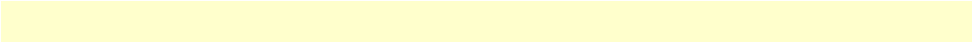
Defining a G.SHDSL Management Channel 170
Models 2616RC, 3096RC & 3196RC Admin Reference Guide 11 • In-band management
If you are connecting the serial port on the remote CPE to a device, then you will need to map timeslots 2–3 to
its destination in the 3096RC. (If the remote CPE’s serial port is not to be used, do not map timeslots 2–3 of
G.SHDSL port #2 to anything.)
The remaining step is to configure the 3086 CPE.
Configure Model 3086 for an in-band management channel
This section will describe the configuration of the Model 3086, the configuration of the G.SHDSL manage-
ment channel, and a summary of the various parameters.
For complete configuration of the Model 3086, refer to the Model 3086 User Manual available on the Patton
website at www.patton.com/manuals/3086.pdf. Some of the configurable parameters must meet certain
requirements for this application.
G.SHDSL parameters:
• Intended DSL Data Rate—set to 192kbps
• DSL Protocol—must be “hdlc”
• DSL Allocation—must be “Ethernet and Serial”
• Intended Serial Rate—Set to 128kbps. This is equal to the “Intended DSL Data Rate” minus 64kbps. The
64kbps represents the single DS0 timeslot which terminates on the Ethernet for all the management traffic.
The remaining timeslots make up the “Intended Serial Rate” is mapped to the serial port for regular data.
Service Parameters:
• Configure for bridged PPP
• IP address: 192.168.200.18/24


















