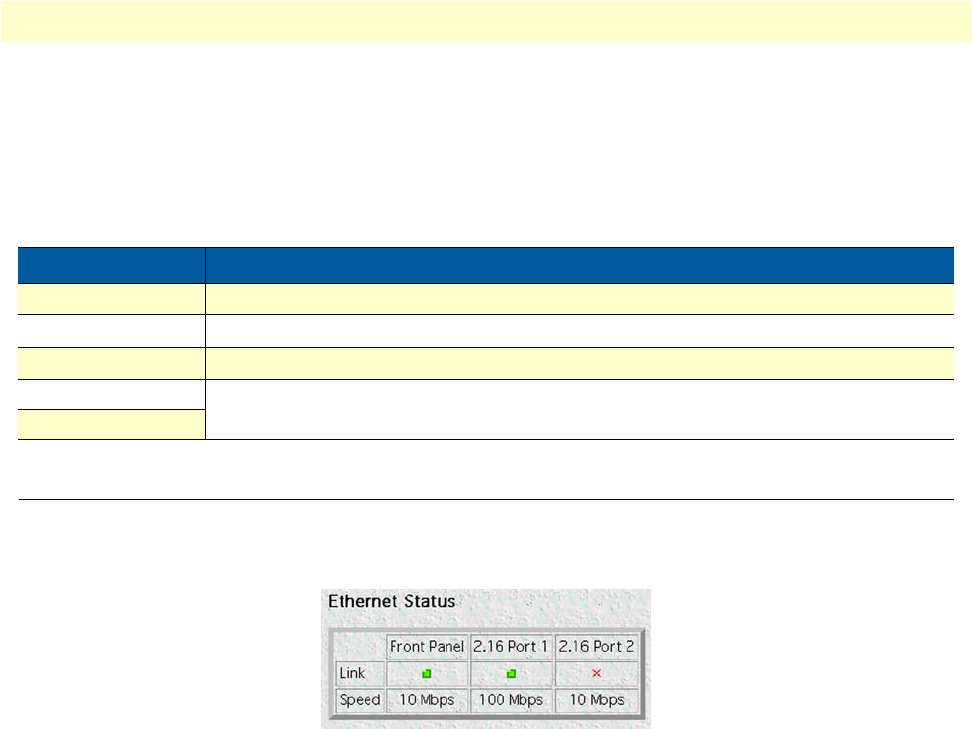
Ethernet Status table 253
Models 2616RC, 3096RC & 3196RC Admin Reference Guide 17 • System
• Primary clock. A flashing red star (see figure 137 on page 252) indicates there is an alarm condition in the
primary clock. A green square denotes that the primary clock is functioning properly.
• Fallback clock. A flashing red star (see figure 137 on page 252) indicates there is an alarm condition in the
fallback clock. A green square denotes that the fallback clock is functioning properly.
Ethernet Status table
The Ethernet Status section of the System Status Overview window (see figure 138) displays the speed and
alarm/no-alarm condition for each of the T-DAC’s three Ethernet ports.
Figure 138. Ethernet status
The three ports are the front panel Ethernet port and the two internal ports (2.16 Port 1 and 2.16 Port 2)
which can be routed through the rear blade to the cPCI chassis mid-plane.
• Link—A green square (see figure 137 on page 252) denotes that no alarms are present and parameter is
functioning properly. A red flashing star indicates that an alarm condition exists.
• Speed—Displays 100 Mbps or 10 Mbps, depending on how the port is configured
Table 6. System status/subsystem reference
Item Recommended
Alarm
Chapter 8,
“Alarms”
on page 57
Board Temp.
Chapter 8,
“Alarms”
on page 57
Power Supply
Chapter 8,
“Alarms”
on page 57
Primary Clock
Chapter 8,
“Alarms”
on page 57 and chapter 10,
“System Clocking”
on page 83
Fallback Clock


















