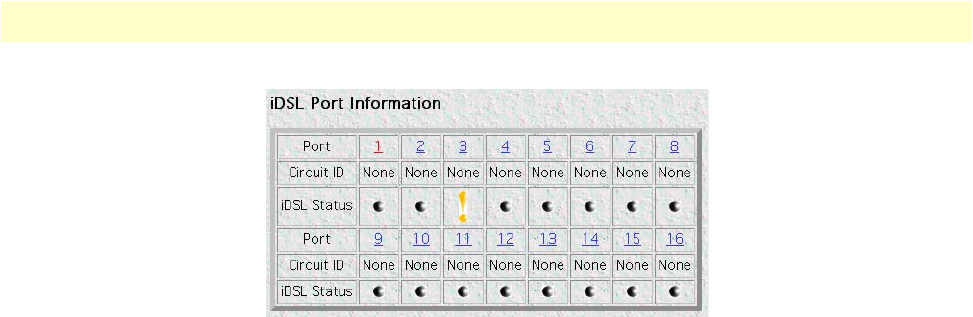
Port Information table 256
Models 2616RC, 3096RC & 3196RC Admin Reference Guide 17 • System
Figure 141. iDSL port information
iDSL Port Information table
The iDSL Port Information table (see figure 140) displays status information in three categories:
• Port—Clicking on the hyperlink for each port displays the iDSL port information window.
• Circuit ID—The name of each iDSL modem port.
• iDSL Status—The indicator color shows the state of each iDSL port.
Note
iDSL port status color indicators show the state of each iDSL
port.The status indication symbols (see figure 137 on page 252) are
defined as follows:
•
Green square—Functioning properly and no alarms are present.
•
Flashing red star—A critical (severity 4) alarm has been detected.
•
Orange exclamation mark—A major (severity 5) alarm has been
detected.
•
Yellow triangle—A minor (severity 6) alarm has been detected.
•
Blue square—The circuit is undergoing loopback diagnostics.
•
Gray circle—Unused; not activated. The port is not configured
for operation.
For full details on the iDSL circuit parameter, consult chapter 10, “iDSL (Model 3196RC)” on page 131.


















