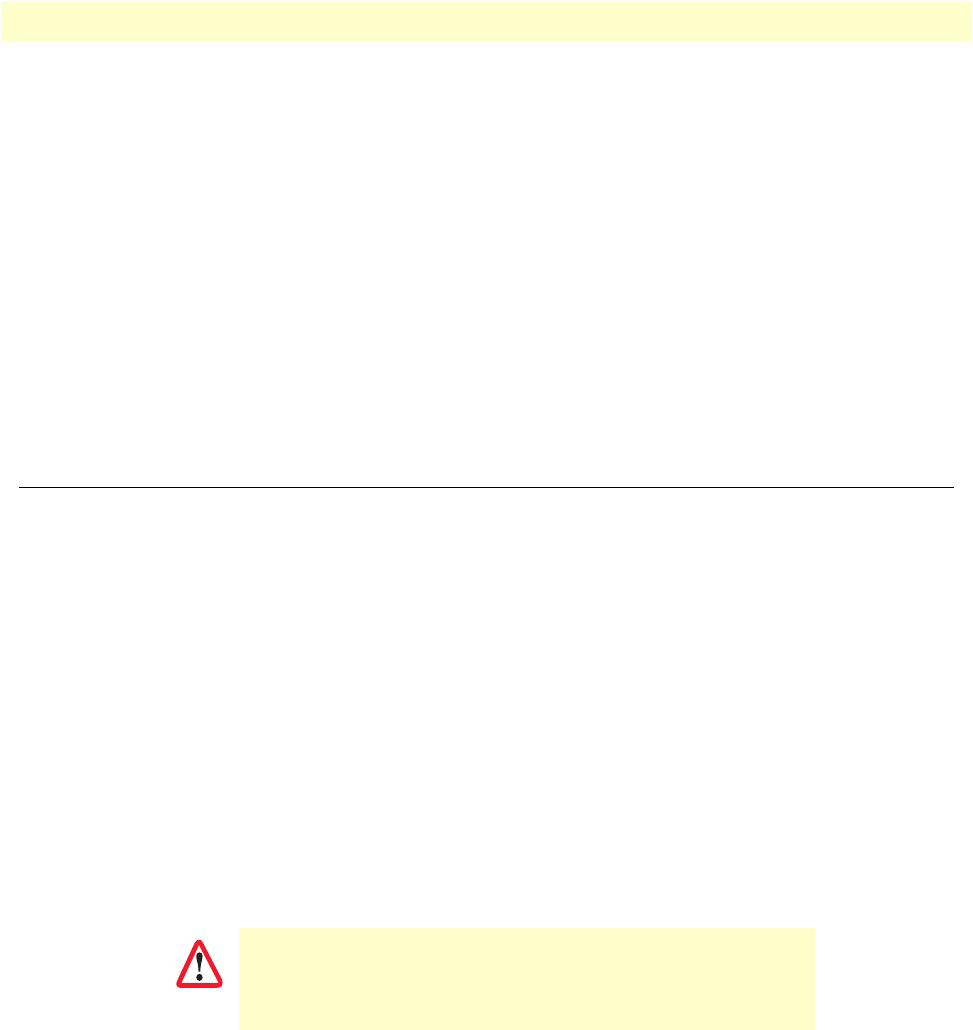
Defining DS0 mappings using the command line interface (CLI) 70
Models 2616RC, 3096RC & 3196RC Admin Reference Guide 5 • DS0 Mapping
Although the first string above is valid syntax, the second string is easier to read, and more clearly shows what is
going on. The following strings are also valid syntax:
• 1-2,5,6,7,15
• 1-2,5,6-7,15
• 1-2,5-6,7,15
While the entries above would work, they are harder to grasp quickly than the first two examples. Beyond the
cluttered appearance of these last three strings, they tend to obscure the part of reality they represent: the con-
tiguous block of timeslots from 5-7.
After entering the parameters required to define the DS0 mapping, go to section “Saving a DS0
mapping definition” on page 72 for information on saving your cross-connection map to the T-DAC’s ran-
dom access memory (RAM) in order to activate the connection.
Defining DS0 mappings using the command line interface (CLI)
To define a new connection using CLI, you must enter text strings in the following format:
DeviceA:PortA:SlotsA/DeviceB:PortB:SlotsB
DeviceA and DeviceB define the type of interface the T-DAC will use for each channel of the connection. The
following options are available:
• 1) t1-e1
• 2) gshDSL or iDSL ports
• 3) toH110
• 4) from H110
PortA and PortB define which one of its 16 G.SHDSL or iDSL ports; 4, 8, 12, or 16 WAN ports; or 32 H.110
ports the T-DAC will use for each channel of the connection. The value must be a number from 1 to 16 inclusive.
The Device Slots A and Device Slots B parameters define which 64-kbps time slots (also referred to as the DS0
data communications channels) will be used for channel A and channel B. The following time slots are available:
• G.SHDSL or iDSL modem port:
- G.SHDSL modem port: 36 time slots (DS0s), numbered 1 through 36 (36 64-kbps slots are needed to
create a 2.3-Mbps link)
- iDSL modem port: 3 timeslots (DS0s), numbered 1 through 3
• T1 WAN port: 24 time slots (DS0s), numbered 1 through 24
• E1 WAN port: 32 time slots (DS0s), numbered 1 through 32
• H.110 streams can support up to 128 slots.
There are a maximum of 32 ports available for the H.110 bus,
but there could be as few as 4 ports available for the T1/E1
ports. If the port number selected is not within the range sup-
ported an error will be generated.
IMPORTANT


















