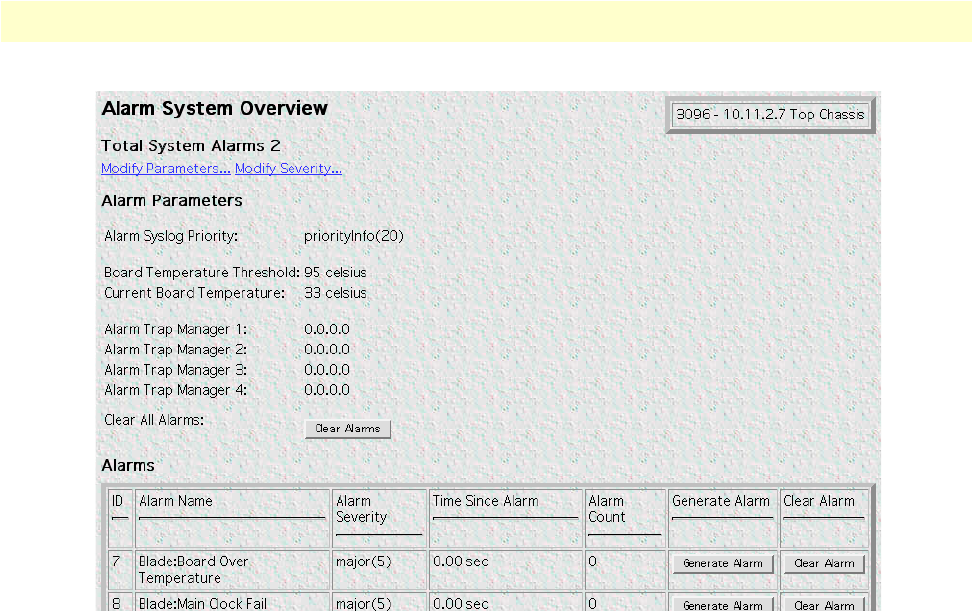
Alarm System Overview window 50
Models 2616RC, 3096RC & 3196RC Admin Reference Guide 4 • Alarms
Figure 13. Alarm System Overview window
(Model 3096RC version shown)
The T-DAC uses three methods to indicate an alarm condition:
• Front panel LED and rear blade indications—The front panel ALARM LED and rear blade ALARM LED
uses the following three states to indicate the presence and severity of an alarm:
- Off—No alarm is active
- Solid—Minor alarm
- Flashing—Major alarm
Note
The T-DAC’s factory-default configuration is to consider all alarms to
be major (orange) ones, so unless you customize the alarms severity lev-
els (see section “Alarm Severity Configuration” on page 54), any alarm
that occurs will cause the ALARM LED to flash, indicating a major
alarm—the LED will never indicate a minor alarm.
Note
If both power supplies are functioning normally, the POWER LED
will display a solid light, but if one or more power supplies fail, the
POWER LED will flash.


















