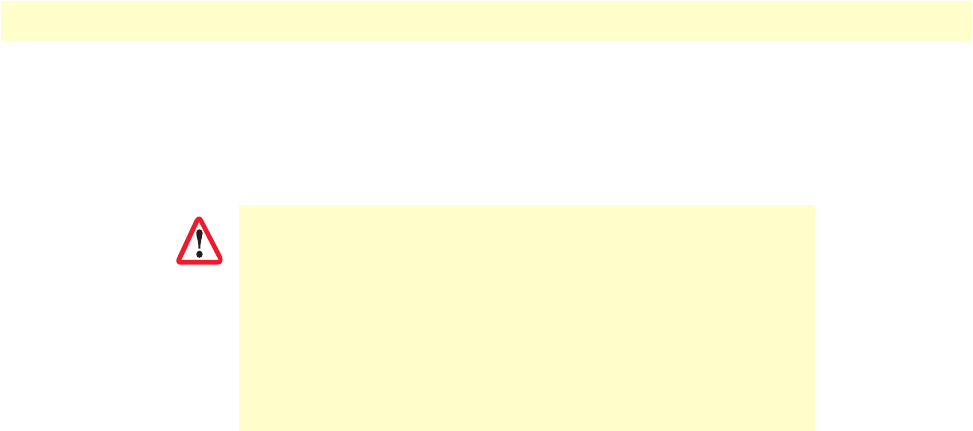
Operator Actions 43
Models 2616RC, 3096RC & 3196RC Admin Reference Guide 2 • Home
Set Factory Default Configuration (forceDefaultConfig(3))
This button deletes the current configuration from Flash memory and loads the factory default parameters into
Flash. The factory default settings will not take effect in the T-DAC until it has been re-booted, for example by
clicking the Hard Reset button.
Set Factory Default Configuration will delete the T-DAC’s
Ethernet IP address, reset the password to the default administra-
tive passwords (see section
“Logging into the HTTP/HTML
Web Management windows”
on page 34), and any other site
specific-settings made for your particular installation. In order to
use the HTTP/HTML Management windows you will have to re-
enter the T-DAC’s Ethernet IP address and netmask using the T-
DAC’s front panel control port. Refer to your T-DAC model’s User
Manual for information on configuring the IP address.
IMPORTANT


















