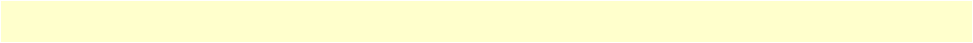
Ethernet Overview window 86
Models 2616RC, 3096RC & 3196RC Admin Reference Guide 7 • Ethernet
• linkIndication100M(5)—Ethernet is 100M
• linkIndication100Duplex(6)—Ethernet is 100M full duplex
PrimaryIpAddress (boxEtherAPrimaryIpAddress)
The primary Ethernet IP address.
PrimaryIpMask (boxEtherAPrimaryIpMask)
The primary Ethernet IP subnet mask.
PrimaryIpFilters (boxEtherAPrimaryIpFilters)
Filters packets based on the filters assigned to the Primary IP address of the Ethernet port. Enter the Filter ID
of a filter configured under Filter IP. Use a comma (,) to separate multiple filters.
SecondaryIpAddress (boxEtherASecondaryIpAddress)
The secondary Ethernet IP address.
Note
This address is not propagated via RIP.
SecondaryIpMask (boxEtherASecondaryIpMask)
The secondary IP Ethernet IP subnet mask.
SecondaryIpFilters (boxEtherASecondaryIpFilters)
Filters packets based on the filters assigned to the Secondary IP address of the Ethernet port. Enter the Filter
ID of a filter configured under Filter IP. Use a comma (,) to separate multiple filters.
Note
Only outbound filters can be applied to the secondary Ethernet.
Inbound filters for the secondary Ethernet must be entered in the Pri-
mary IP Filter field.
Technique (boxEtherATechnique)
Turns Ethernet port off and on. The remote access server must be reset for this setting to take effect.
• disable(0)—Ethernet port is disabled
• static(1)—Ethernet port is turned on. IP address(es) and mask(s) are obtained from data entered under the
Ethernet link.


















